Alpine Linux in VMware Fusion
Installation
Start with downloading the Alpine Linux Standard ISO from: https://www.alpinelinux.org/downloads/
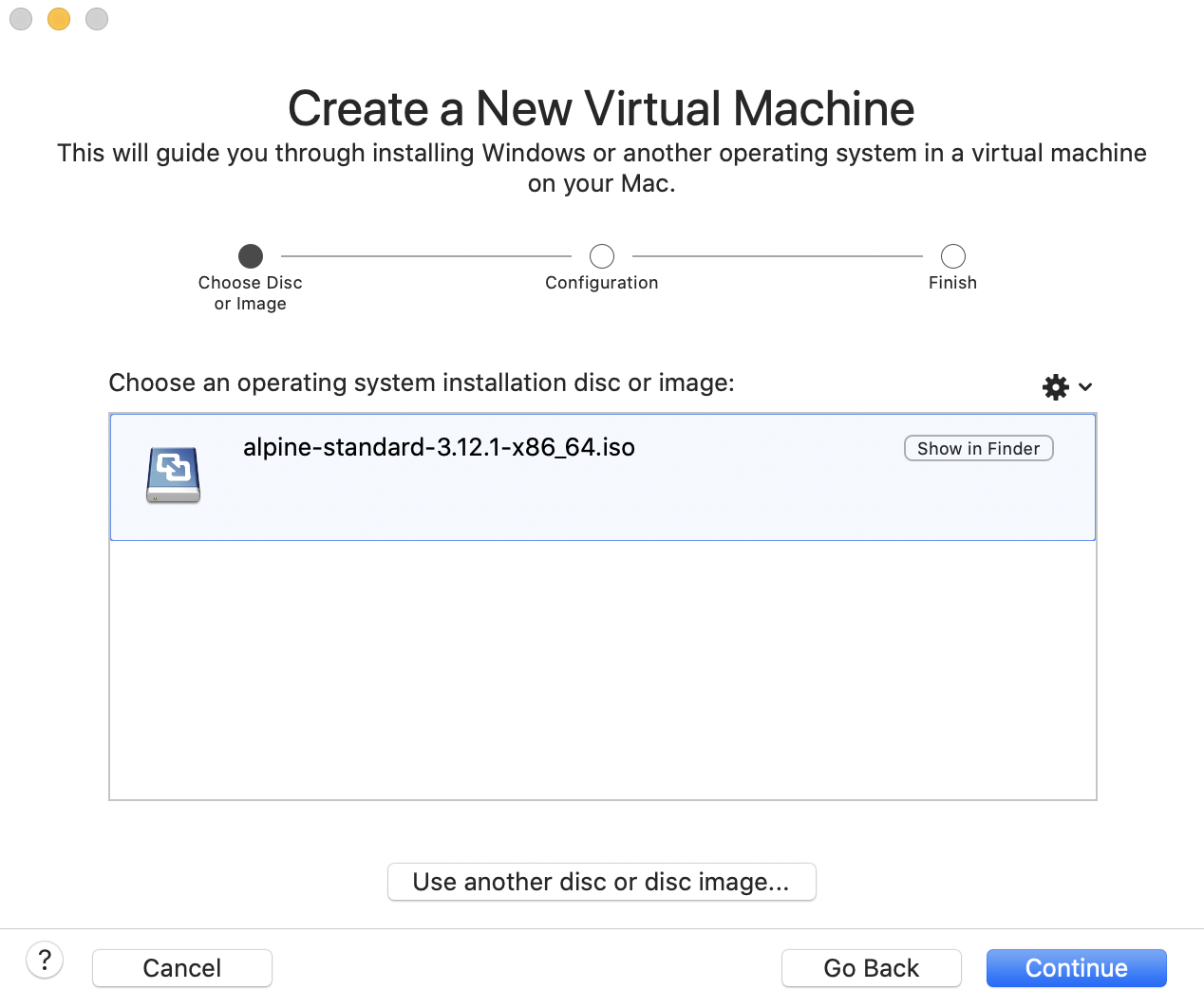
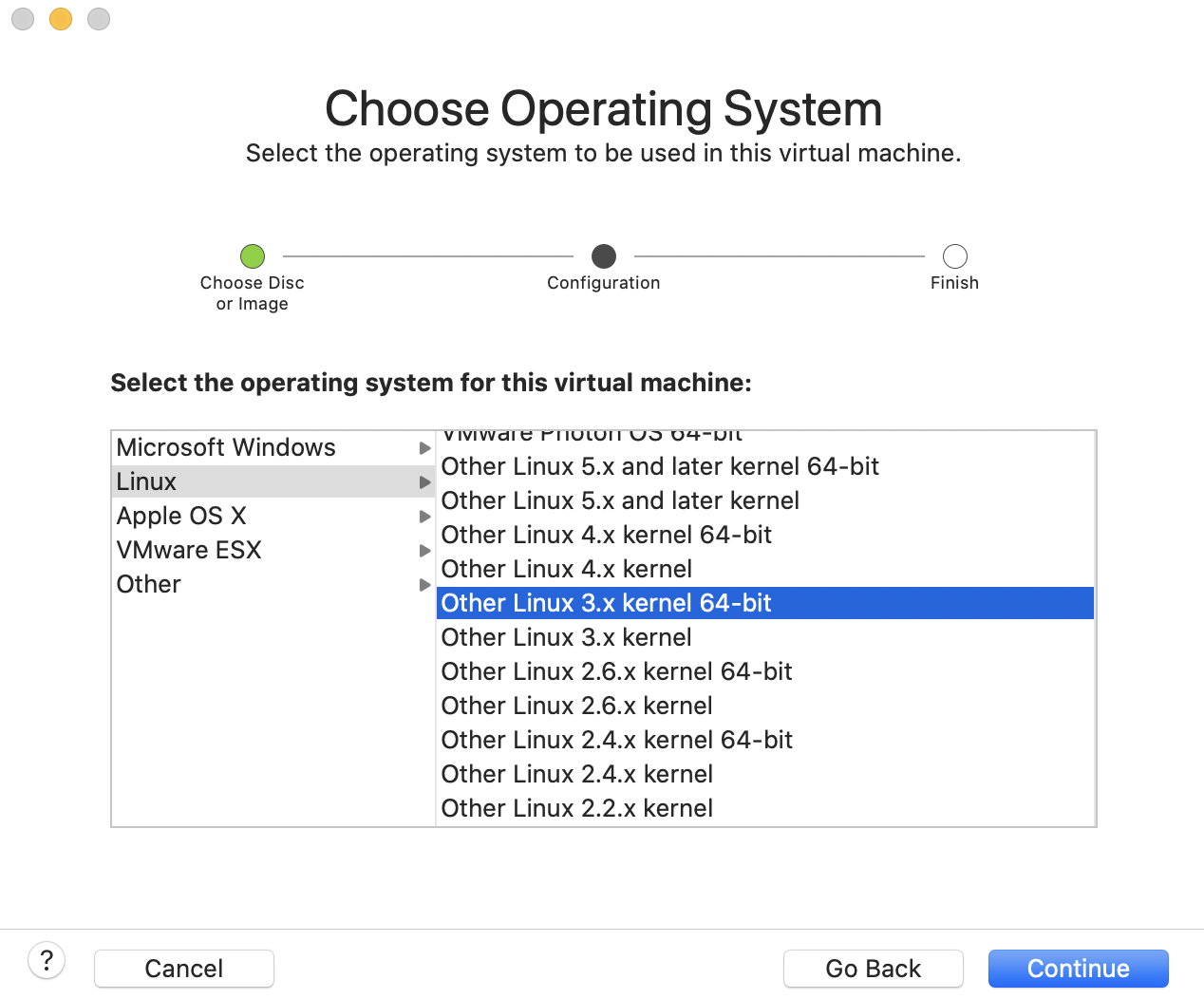
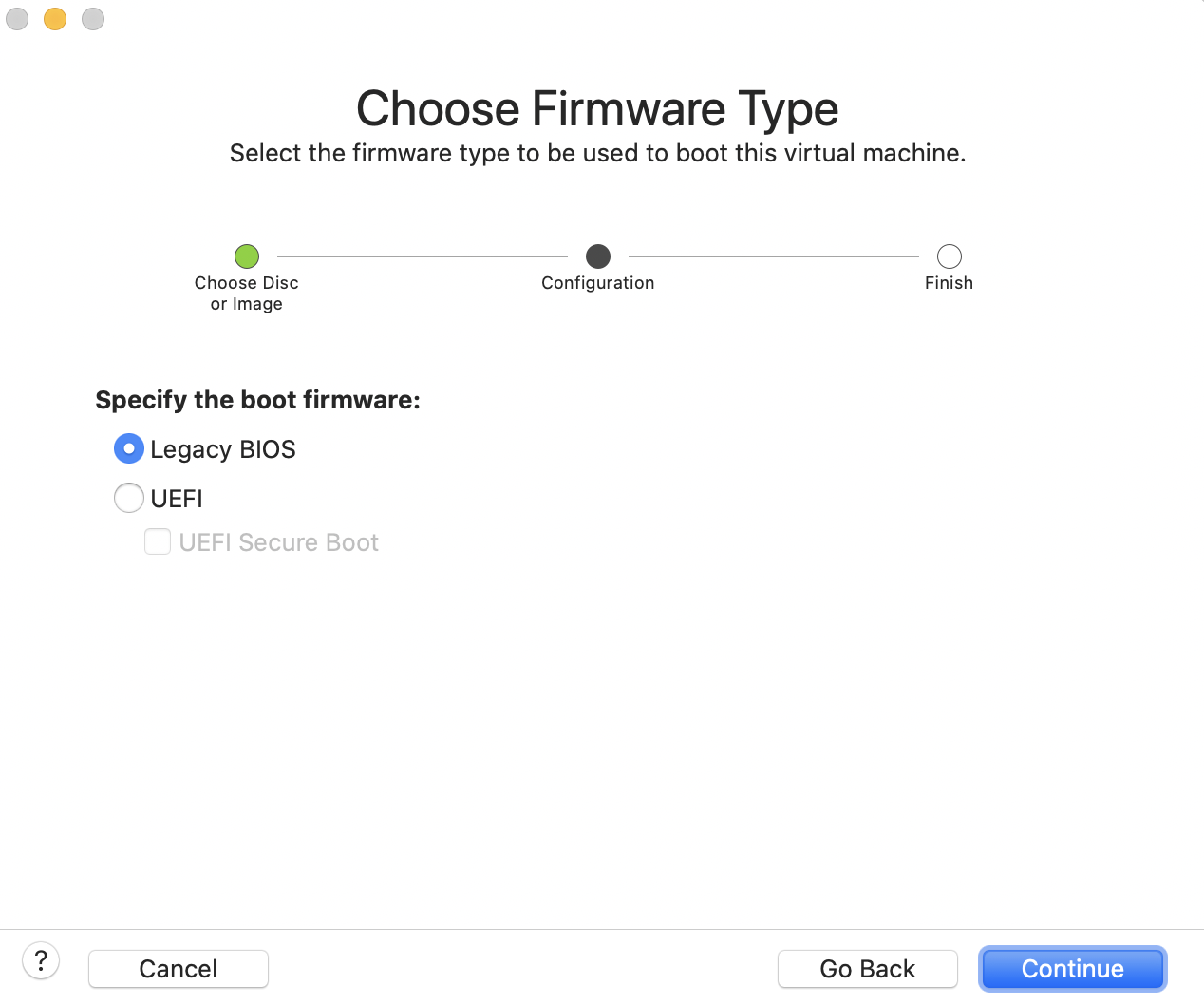
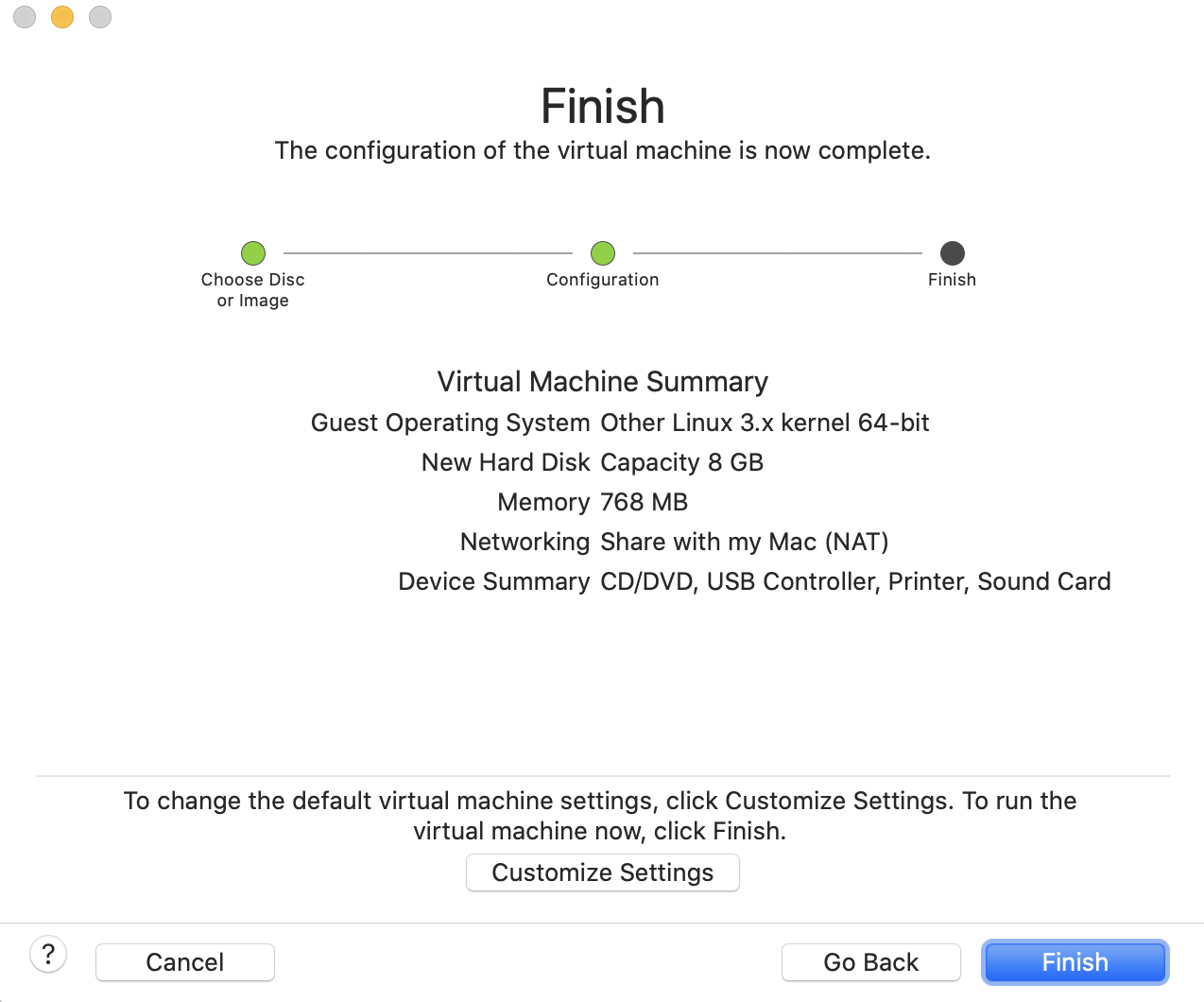
Boot the image, login with username root and start the installation with:
# setup-alpine
When asked about diskmode, choose sys. Otherwise provide the setupassistant with sensible values for your situation.
When the setupassistant is done, you can add shared folder to your VM.
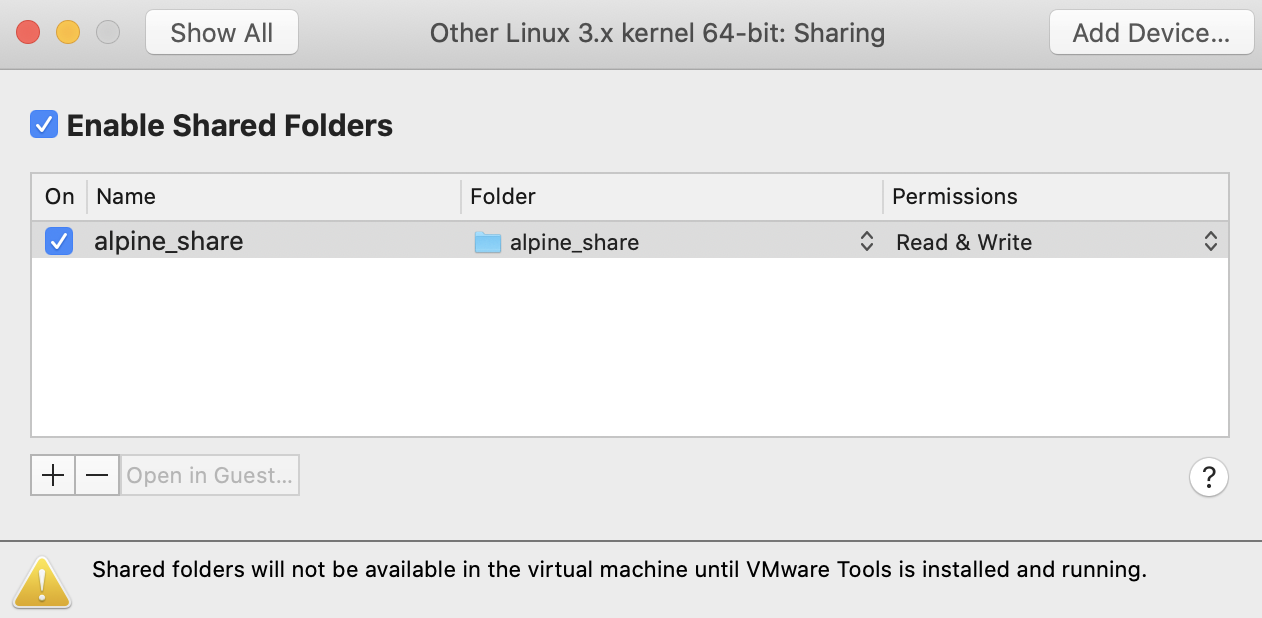
Reboot the VM.
Get the vmware shared folders working
Before we add packages we want to enable the community repository:
# vi /etc/apk/repositories
Uncomment the lines related to community repo:
#/media/cdrom/apks
http://dl-cdn.alpinelinux.org/alpine/v3.12/main
http://dl-cdn.alpinelinux.org/alpine/v3.12/community
#http://dl-cdn.alpinelinux.org/alpine/edge/main
#http://dl-cdn.alpinelinux.org/alpine/edge/community
#http://dl-cdn.alpinelinux.org/alpine/edge/testing
http://dl-cdn.alpinelinux.org/alpine/v3.12/main
http://dl-cdn.alpinelinux.org/alpine/v3.12/community
#http://dl-cdn.alpinelinux.org/alpine/edge/main
#http://dl-cdn.alpinelinux.org/alpine/edge/community
#http://dl-cdn.alpinelinux.org/alpine/edge/testing
With the community repository we can refresh the packagelist and install the open-vm-tools packages:
# apk update
# apk add open-vm-tools
# apk add open-vm-tools-guestinfo
# apk add open-vm-tools-deploypkg
# rc-update add open-vm-tools boot
Reboot the VM.
Test the mounting:
# modprobe fuse
# /usr/bin/vmhgfs-fuse .host:/ /mnt -o subtype=vmhgfs-fuse,allow_other
# cd /mnt/alpine_share
Some last minute configuration
So far we have been running as root, which is bad practice. Lets add a normal user:
# adduser alpineuser
# passwd alpineuser
To be able to have fun with our new Alpine Linux VM we want to install our favorite assembler:
# apk add yasm
# apk add yasm-doc
# apk add yasm-dev
# apk add build-base
# apk add musl-dev
Congratulations, we now have a working Alpine Linux VM.
For more information you can check the Alpine Wiki: https://wiki.alpinelinux.org/wiki/Main_Page
Lets write some assemblercode just to check if things work.
Create a file test.asm with the following content:
lobal _start
section .text
_start:
mov rax, 1 ; write(
mov rdi, 1 ; STDOUT_FILENO,
mov rsi, msg ; "Hello, world!\n",
mov rdx, msglen ; sizeof("Hello, world!\n")
syscall ; );
mov rax, 60 ; exit(
mov rdi, 0 ; EXIT_SUCCESS
syscall ; );
section .rodata
msg: db "Hello, world!", 10
msglen: equ $ - msg
This code I found on: https://jameshfisher.com/2018/03/10/linux-assembly-hello-world/
YASM it:
$ yasm -felf64 test.asm
Link it:
$ ld -o test test.o
Run it:
$ ./test
Hello, world!
Hurra... It works!
