Kali Linux in VMware Fusion resize disk
Resize disk in VMWare Fusion
First thing to do is to power of your virtualmachine.
After the VM is powered down you can go "Virtual Machine" -> "Settings"
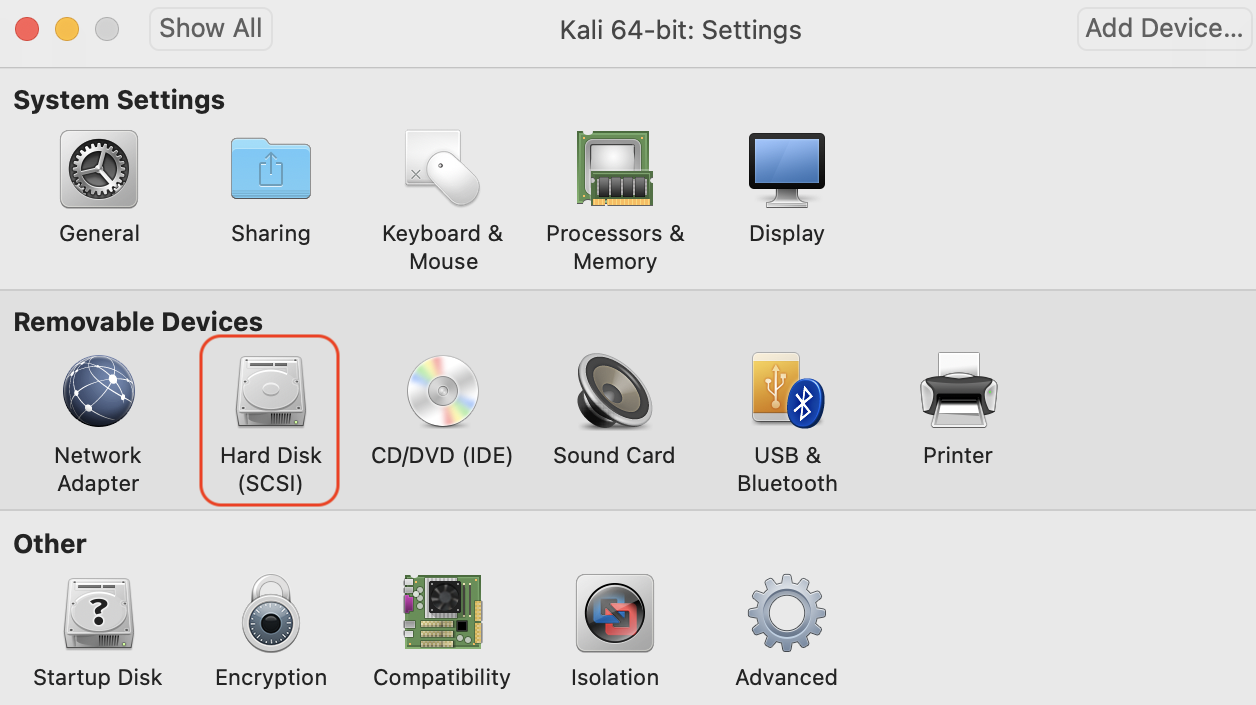
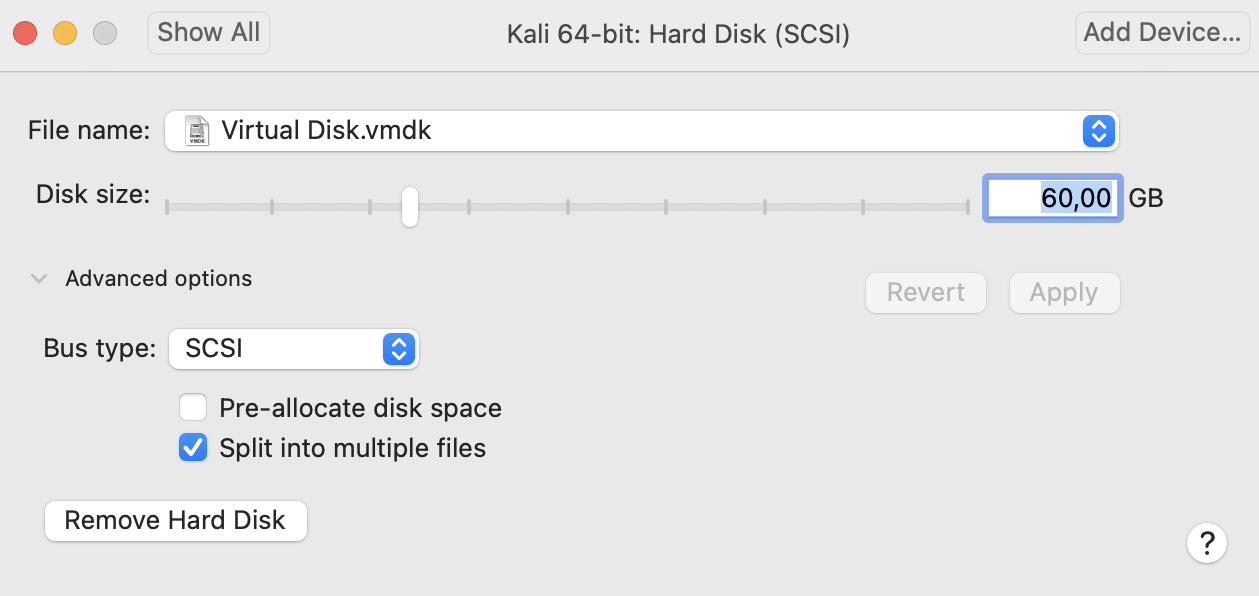
Power the VM on again.
Resize disk in Kali Linux
Let's check the status before we start:
root@kali:~# fdisk -l
Disk /dev/sda: 60 GiB, 64424509440 bytes, 125829120 sectors
Disk model: VMware Virtual S
Units: sectors of 1 * 512 = 512 bytes
Sector size (logical/physical): 512 bytes / 512 bytes
I/O size (minimum/optimal): 512 bytes / 512 bytes
Disklabel type: dos
Disk identifier: 0x33843418
Device Boot Start End Sectors Size Id Type
/dev/sda1 * 2048 499711 497664 243M 83 Linux
/dev/sda2 501758 83886079 83384322 39,8G 5 Extended
/dev/sda5 501760 83884031 83382272 39,8G 8e Linux LVM
Disk /dev/mapper/kali--vg-root: 35,76 GiB, 38394658816 bytes, 74989568 sectors
Units: sectors of 1 * 512 = 512 bytes
Sector size (logical/physical): 512 bytes / 512 bytes
I/O size (minimum/optimal): 512 bytes / 512 bytes
Disk /dev/mapper/kali--vg-swap_1: 4 GiB, 4294967296 bytes, 8388608 sectors
Units: sectors of 1 * 512 = 512 bytes
Sector size (logical/physical): 512 bytes / 512 bytes
I/O size (minimum/optimal): 512 bytes / 512 bytes
root@kali:~# lsblk
NAME MAJ:MIN RM SIZE RO TYPE MOUNTPOINT
sda 8:0 0 60G 0 disk
├─sda1 8:1 0 243M 0 part /boot
├─sda2 8:2 0 1K 0 part
└─sda5 8:5 0 39,8G 0 part
├─kali--vg-root 254:0 0 35,8G 0 lvm /
└─kali--vg-swap_1 254:1 0 4G 0 lvm [SWAP]
sr0 11:0 1 1024M 0 rom
Fire up parted and resize the partitions:
root@kali:~# parted
GNU Parted 3.3
Using /dev/sda
Welcome to GNU Parted! Type 'help' to view a list of commands.
(parted) print
Model: VMware, VMware Virtual S (scsi)
Disk /dev/sda: 64,4GB
Sector size (logical/physical): 512B/512B
Partition Table: msdos
Disk Flags:
Number Start End Size Type File system Flags
1 1049kB 256MB 255MB primary ext2 boot
2 257MB 42,9GB 42,7GB extended
5 257MB 42,9GB 42,7GB logical lvm
(parted) resizepart
Partition number? 2
End? [42,9GB]? 60GB
(parted) print
Model: VMware, VMware Virtual S (scsi)
Disk /dev/sda: 64,4GB
Sector size (logical/physical): 512B/512B
Partition Table: msdos
Disk Flags:
Number Start End Size Type File system Flags
1 1049kB 256MB 255MB primary ext2 boot
2 257MB 60,0GB 59,7GB extended
5 257MB 42,9GB 42,7GB logical lvm
(parted) resizepart
Partition number? 5
End? [42,9GB]? 60GB
(parted) print
Model: VMware, VMware Virtual S (scsi)
Disk /dev/sda: 64,4GB
Sector size (logical/physical): 512B/512B
Partition Table: msdos
Disk Flags:
Number Start End Size Type File system Flags
1 1049kB 256MB 255MB primary ext2 boot
2 257MB 60,0GB 59,7GB extended
5 257MB 60,0GB 59,7GB logical lvm
(parted) quit
Information: You may need to update /etc/fstab.
Check the result with fdisk:
root@kali:~# fdisk -l
Disk /dev/sda: 60 GiB, 64424509440 bytes, 125829120 sectors
Disk model: VMware Virtual S
Units: sectors of 1 * 512 = 512 bytes
Sector size (logical/physical): 512 bytes / 512 bytes
I/O size (minimum/optimal): 512 bytes / 512 bytes
Disklabel type: dos
Disk identifier: 0x33843418
Device Boot Start End Sectors Size Id Type
/dev/sda1 * 2048 499711 497664 243M 83 Linux
/dev/sda2 501758 117187500 116685743 55,6G 5 Extended
/dev/sda5 501760 117187500 116685741 55,6G 8e Linux LVM
Disk /dev/mapper/kali--vg-root: 35,76 GiB, 38394658816 bytes, 74989568 sectors
Units: sectors of 1 * 512 = 512 bytes
Sector size (logical/physical): 512 bytes / 512 bytes
I/O size (minimum/optimal): 512 bytes / 512 bytes
Disk /dev/mapper/kali--vg-swap_1: 4 GiB, 4294967296 bytes, 8388608 sectors
Units: sectors of 1 * 512 = 512 bytes
Sector size (logical/physical): 512 bytes / 512 bytes
I/O size (minimum/optimal): 512 bytes / 512 bytes
Extend the physical volume:
root@kali:~# pvresize /dev/sda5
Physical volume "/dev/sda5" changed
1 physical volume(s) resized or updated / 0 physical volume(s) not resized
root@kali:~# vgs
VG #PV #LV #SN Attr VSize VFree
kali-vg 1 2 0 wz--n- <55,64g <15,88g
Extend the logical volume:
root@kali:~# lvresize -l +100%FREE -r /dev/mapper/kali--vg-root
Size of logical volume kali-vg/root changed from <35,76 GiB (9154 extents) to <51,64 GiB (13219 extents).
Logical volume kali-vg/root successfully resized.
resize2fs 1.45.6 (20-Mar-2020)
Filesystem at /dev/mapper/kali--vg-root is mounted on /; on-line resizing required
old_desc_blocks = 5, new_desc_blocks = 7
The filesystem on /dev/mapper/kali--vg-root is now 13536256 (4k) blocks long.
root@kali:~# lvs
LV VG Attr LSize Pool Origin Data% Meta% Move Log Cpy%Sync Convert
root kali-vg -wi-ao---- <51,64g
swap_1 kali-vg -wi-ao---- 4,00g
Check the ending result:
root@kali:~# df -Th
Filsystem Type Størrelse Brukt Tilgj. Bruk% Montert på
udev devtmpfs 1,9G 0 1,9G 0% /dev
tmpfs tmpfs 392M 1,2M 390M 1% /run
/dev/mapper/kali--vg-root ext4 51G 34G 16G 69% /
tmpfs tmpfs 2,0G 58M 1,9G 3% /dev/shm
tmpfs tmpfs 5,0M 0 5,0M 0% /run/lock
/dev/sda1 ext2 236M 154M 70M 69% /boot
vmhgfs-fuse fuse.vmhgfs-fuse 234G 205G 29G 88% /mnt/hgfs
tmpfs tmpfs 392M 64K 391M 1% /run/user/1000
You should now have more space available for your VMWare Fusion Kali VM.
